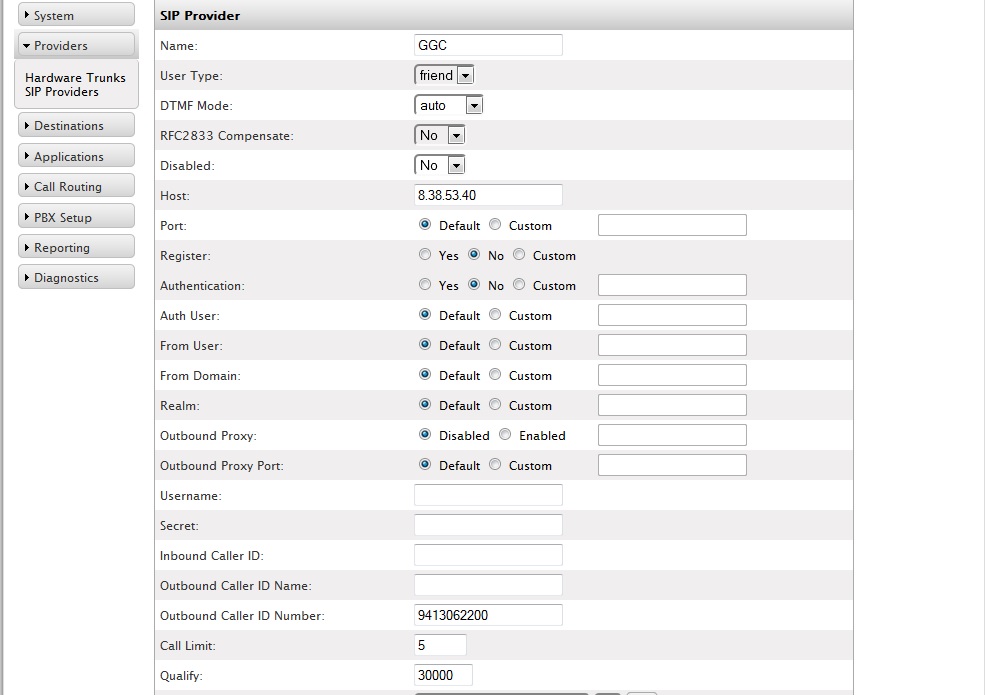Difference between revisions of "IPitomy SIP Trunk Configuration"
Jump to navigation
Jump to search
John Wolfe (talk | contribs) (Created page with "File:Ggc.jpg The Above is a Screen Cap from a working Goodwin Global SIp trunk. GGC authenticates using your public IP. Set your trunk as shown in this doc...") |
|||
| Line 4: | Line 4: | ||
The Above is a Screen Cap from a working Goodwin Global SIp trunk. GGC authenticates using your public IP. Set your trunk as shown in this document. | The Above is a Screen Cap from a working Goodwin Global SIp trunk. GGC authenticates using your public IP. Set your trunk as shown in this document. | ||
| + | |||
| + | NOTE: All calls must go out these trunks as 11 digits, so be sure to add Prefix Digits to the trunks for the 7-Digits and 10-Digit routes. | ||