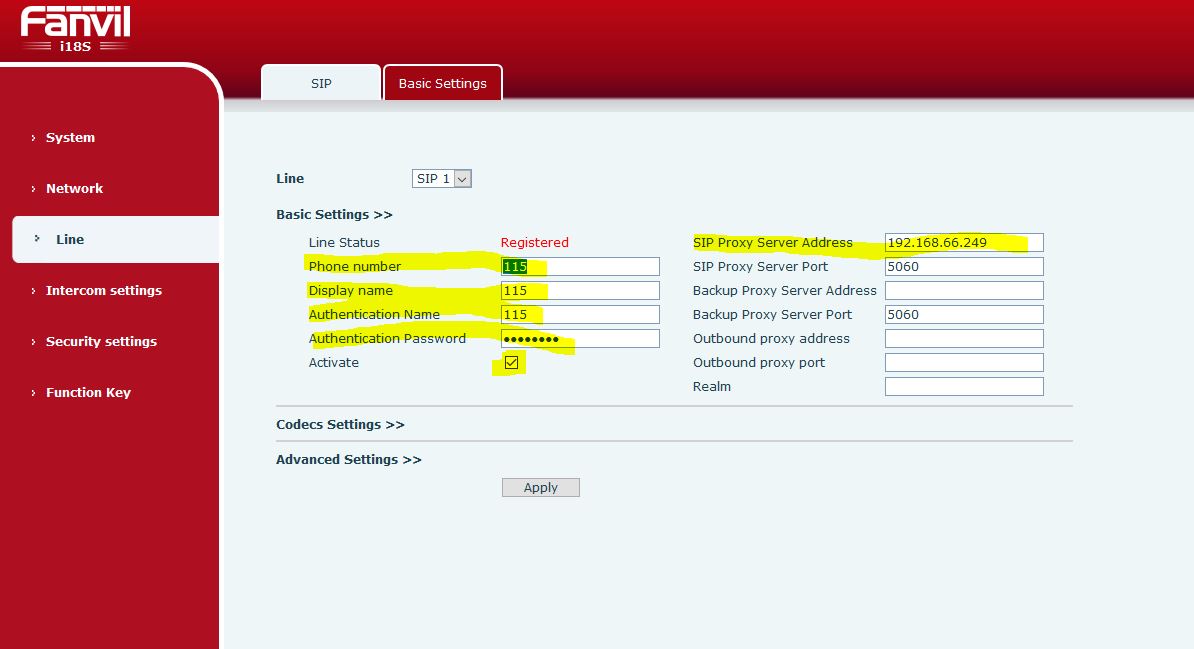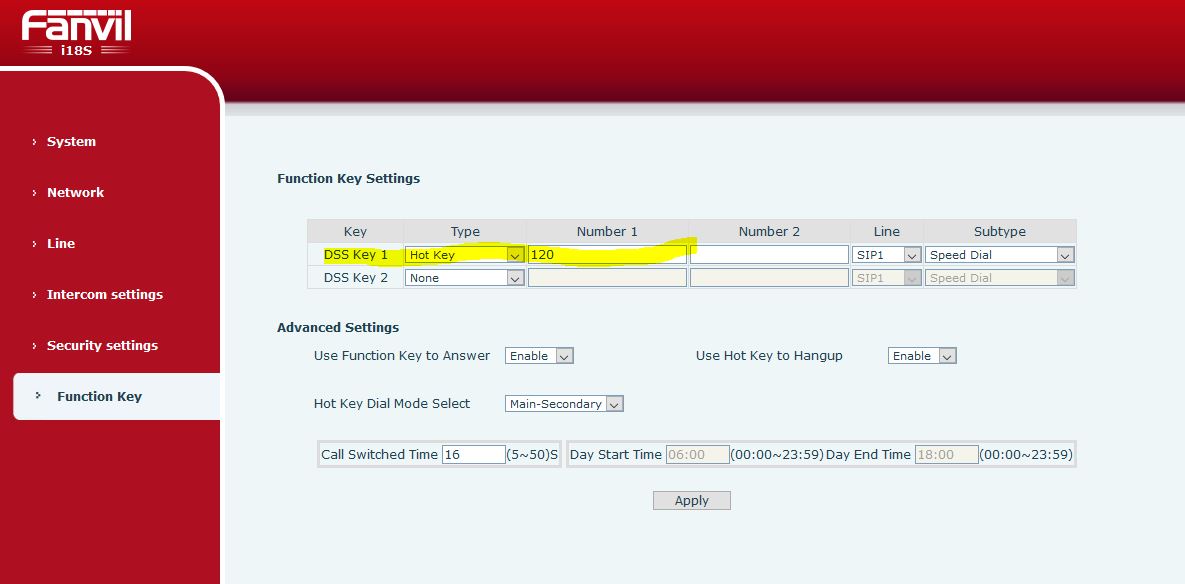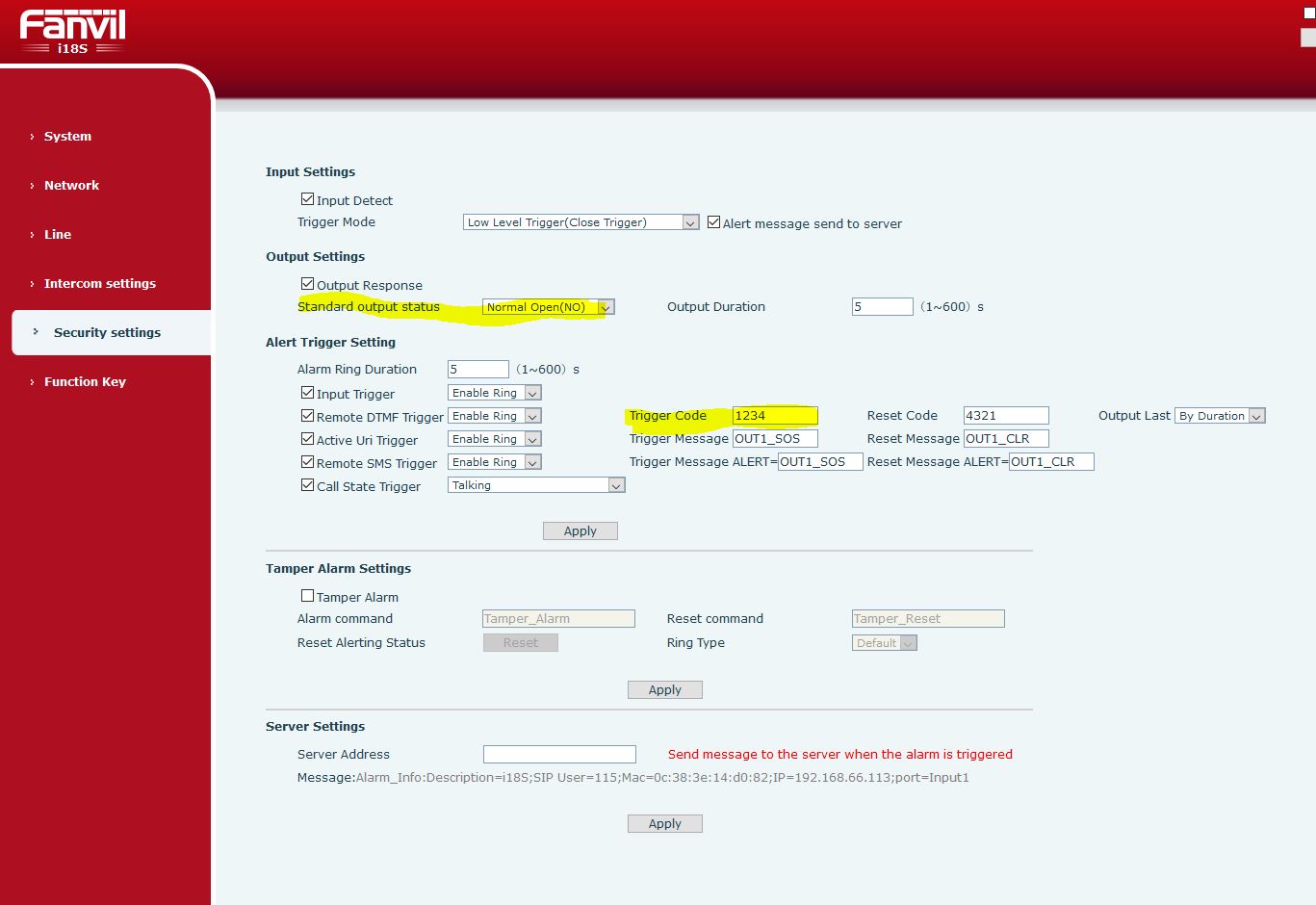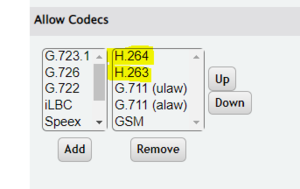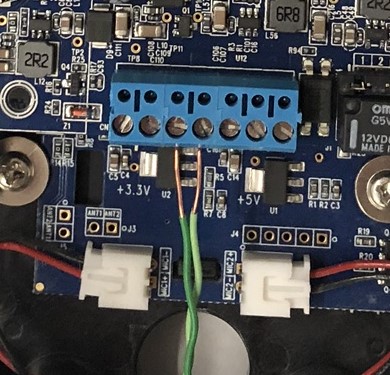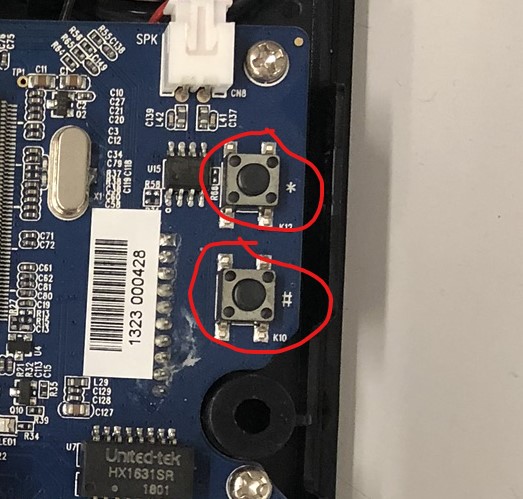Difference between revisions of "Fanvil"
(jw) |
|||
| Line 16: | Line 16: | ||
[[File:Relay settings.JPG|File:Relay settings.JPG]] | [[File:Relay settings.JPG|File:Relay settings.JPG]] | ||
| + | |||
| + | == Settings in the PBX for video == | ||
| + | In the extension go to Advanced. At the top of the bottom section you will see Allow Codecs. | ||
| + | |||
| + | Add the H.264 and H.263 and put them at the top of the list as shown below. | ||
| + | |||
| + | [[File:CodecsI18s.png|frameless]] | ||
Latest revision as of 16:46, 1 December 2022
Fanvil Door Box and Intercom Configuration Guide
Depending on model, the intercom may have a preconfigured static IP, or acquire a DHCP address. The quick start guide included with the box will contain this information, as it differs per model.
To get basic sip registration, you only need the extension number, SIP password for the extension, and pbx address, in the fields below:
The front intercom button will need to be programmed as a speed dial, as shown, depending on model:
To configure the relay, you'll need to know whether you need Normally Open, or Normally Closed. The setup can be found on this page:
Settings in the PBX for video
In the extension go to Advanced. At the top of the bottom section you will see Allow Codecs.
Add the H.264 and H.263 and put them at the top of the list as shown below.
The relay pins themselves are circled in red on the board. NC stands for normally closed, NO is normally open, and COM is common.
The units have a 6-post terminal bridge that can be wired/screwed down, and then plugged in as a whole to the 6 pins on the board, as follows. This allows for easier wire insertions and screw-downs.
On the board, there are also 2 buttons, labelled * and #, just like on a phone keypad. If the unit has acquired a DHCP address, holding the # button for 3 seconds and then releasing, will casuing the unit to verbally read back its current IP address.