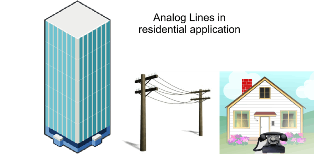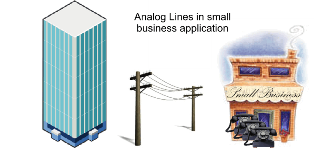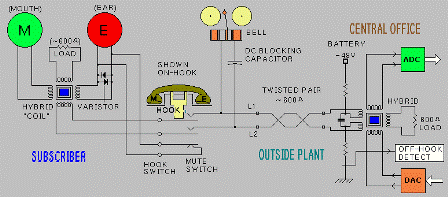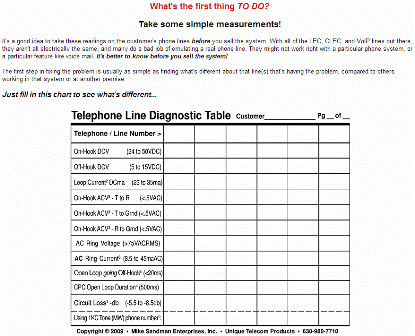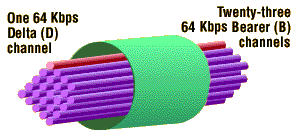Difference between revisions of "Training:Trunks"
Paul Falanga (talk | contribs) |
|||
| (8 intermediate revisions by 3 users not shown) | |||
| Line 49: | Line 49: | ||
| | ||
| − | Analog lines in their original form were extended from the Central Office to the customer point of presence on copper wires. Today these copper wires are over-utilized by pair-gain devices used to extend and expand call capacity over the same wires. The result is multiple conversions of analog to an early digital signal using concentrators and multiplexors. | + | Analog lines in their original form were extended from the Central Office to the customer point of presence on copper wires. Today these copper wires are over-utilized by pair-gain devices used to extend and expand call capacity over the same wires. The result is multiple conversions of analog to an early digital signal using concentrators and multiplexors. The result is the delivery of analog service over quasi "copper" media which is at best an elaborate Rube Goldberg drawing. |
[[File:SubscriberLoopSmall.gif]] | [[File:SubscriberLoopSmall.gif]] | ||
| Line 62: | Line 62: | ||
#PSTN Gateways | #PSTN Gateways | ||
| − | In either case the need of proper CO line conditions is paramount in achieving acceptable results. We found a very good website for preparing for connection to the PSTN using '''CO Lines''' at: | + | In either case the need of proper CO line conditions is paramount in achieving acceptable results. We found a very good website for preparing for connection to the PSTN using '''CO Lines''' at: [http://www.sandman.com/ www.sandman.com] |
| − | [http://www.sandman.com/ www.sandman.com] | + | Use the chart on this site at: [http://www.sandman.com/loop.html http://www.sandman.com/loop.html] to assure that your CO lines are within the required specifications. |
| − | + | We know that PSTN Gateways and PSTN interface boards only perform optimally when the CO Lines are at the '''desired '''levels. | |
| − | + | == Analog Line Ongoing Maintenance and Testing == | |
| − | |||
| − | == Ongoing Maintenance and | ||
IPitomy wants to make sure that you are aware, when you deploy analog "trunks" be prepared for ongoing maintenance and testing. Be ready to fill out the Sandman chart again-and-again. | IPitomy wants to make sure that you are aware, when you deploy analog "trunks" be prepared for ongoing maintenance and testing. Be ready to fill out the Sandman chart again-and-again. | ||
| Line 90: | Line 88: | ||
| | ||
| − | IPitomy recommends the use of | + | IPitomy recommends the use of SIP as the “go-to” interface to the PSTN. If your customer requires use of a PRI, a PRI option is available . PRI circuits have the added advantage of being a guaranteed service – this means that although the bandwidth is limited (by todays norm) to 1.54Mbps, it will be guaranteed at that level from the service provider. This is not the case with other bandwidth service providers. |
PRI in North America is 23 - "B" (Bearer) channels and 1 - "D" (Delta [data]) channel. | PRI in North America is 23 - "B" (Bearer) channels and 1 - "D" (Delta [data]) channel. | ||
| + | |||
| + | NOTE: When connecting a T1/PRI to the PBX, it is advised to use individually shielded pair T1 Cabling, not Cat-5 or Cat-6. Here is a great link explaining exactly why you want to avoid category cabling. | ||
| + | |||
| + | http://www.quabbin.com/page2027.html | ||
[[File:Isdnpri.gif]] | [[File:Isdnpri.gif]] | ||
| Line 110: | Line 112: | ||
*Some providers do not allow use of some of the features that are available to an IP PBX user. Most noted restriction is: | *Some providers do not allow use of some of the features that are available to an IP PBX user. Most noted restriction is: | ||
**Custom Caller ID on outbound calls | **Custom Caller ID on outbound calls | ||
| + | **Providers can be slow to react to network outages | ||
| | ||
| Line 149: | Line 152: | ||
== FAX == | == FAX == | ||
| − | + | FAX is a technology based on "modem" communication. As such, it was designed to be used with analog lines that were a copper pair extending from the Central Office to a business or residence. In today's world, the direct copper connection is more often than not replaced with a shared digital connection that is not exactly the same as the copper connection in many cases. . It was great when developed – FAX over the Internet has replaced the old fashioned copper connection as being the most reliable of FAX delivery methods. | |
| + | |||
| + | There are three types of FAX that can be used with SIP systems: | ||
| − | + | 1.) FAX over the Internet. Using a traditional FAX machine, a box is installed with an analog port to connect to the FAX machine like a phone line. A LAN connection is included so the FAX can be sent using a reliable transmission method to assure that it arrives at the destination without any errors. Inbound FAX works the same with highly reliable servers that send the Document to the FAX machine without errors. When the customer prefers to implement fax using a FAX machine, this is the preferred method. This service also includes the digital FAX benefits listed below. IPitomy sells this service and can be purchased directly from IPitomy. | |
| − | + | 2.) Digital FAX. Digital FAX allows incoming FAX to arrive as an email in an Email inbox. It is a reliable FAX over Internet process. Outbound Fax documents can be sent from the desktop using a driver that installs on the user PC that acts similar to a printer driver. When a customer is comfortable using a scanner of created documents for outbound faxes, this is a highly reliable method and is less expensive than having the FAX over Internet device plugged into the FAX machine. This FAX Service can be purchased through IPitomy. | |
| − | + | 3.) Traditional copper lines or use of an analog gateway. This is best if using an analog line, but will not provide the excellent results as the two methods above. | |
| + | [[Category:Training]] | ||
Latest revision as of 16:26, 8 December 2021
Training – Basic Trunking
Trunks
Trunks refers to the interconnection between your PBX and the provider to which the PBX is connected for PSTN interface.
There are two types of trunk interfaces:
1. Analog
2. Digital
There are two types of Digital interfaces:
1. PRI/T-1
2. SIP
When considering Digital connections; PRI requires a hardware board be installed into the IP PBX chassis. SIP does not.
When using analog lines (quasi “trunks”); hardware is always required.
Analog Lines (loosely referred to as Analog Trunks)
Analog is a necessary evil in telephony today due to 100+ years of deployed analog circuits. The service provider of analog circuits is most commonly referred to as the Central Office or CO. A Central Office is really an Exchange. By comparison the IPitomy PBX is a "Private Branch Exchange" (PBX). Maybe you can see already that the trunking connectivity best suited to facilitate the Private Branch eXchange will be that connection most similar to the connection between inter-CO eXchanges: digital TRUNKS.
Analog Lines from the CO are the point of entry to the PSTN for many small businesses. An analog line is most similar to the line used to provide service to any telephone company subscriber. In the pictures notice that the lines are terminated in a very similar fashion regardless of their termination location (house or business). These lines are usually referred to as POTS (Plain Old Telephone Service) lines.
For many years small businesses have deployed telephone systems called Key Systems which were used to distribute the analog lines onto each desktop for the people of the small business to interact more easily with callers. This solution in some ways has become a crutch for businesses to squeeze all that they can out of their line subscription. It is however inefficient due to the limitation of the "line" circuit, signal loss and limited feature capability and this approach is increasingly problematic.
Analog lines in their original form were extended from the Central Office to the customer point of presence on copper wires. Today these copper wires are over-utilized by pair-gain devices used to extend and expand call capacity over the same wires. The result is multiple conversions of analog to an early digital signal using concentrators and multiplexors. The result is the delivery of analog service over quasi "copper" media which is at best an elaborate Rube Goldberg drawing.
IPitomy cannot in good conscience recommend analog lines. Analog lines are usually only required when the end user application requires very few connections to the CO and/or they are unwillingly to invest in better communications for their business.
When analog lines are used there two ways to interface them into the IP platform:
- Hardware interface board – classified PSTN Interfaces
- PSTN Gateways
In either case the need of proper CO line conditions is paramount in achieving acceptable results. We found a very good website for preparing for connection to the PSTN using CO Lines at: www.sandman.com
Use the chart on this site at: http://www.sandman.com/loop.html to assure that your CO lines are within the required specifications.
We know that PSTN Gateways and PSTN interface boards only perform optimally when the CO Lines are at the desired levels.
Analog Line Ongoing Maintenance and Testing
IPitomy wants to make sure that you are aware, when you deploy analog "trunks" be prepared for ongoing maintenance and testing. Be ready to fill out the Sandman chart again-and-again.
Digital Trunks
When using digital trunks; hardware is only necessary when using PRI / T-1 circuits.
Digital trunks provide a higher level of connectivity between your POP (Point of Presence) and the CO or Digital-SIP Provider. Since the connection is digital it allows interaction between the connected eXchanges that control call connection and terminations as well as other features. A hugely beneficial feature of digital trunking is DID (Direct Inward Dialing). In addition to utilizing digital channels rather than lines, digital trunks allow signaling between the digital eXchanges such that call control can be passed from one to the other. DID is the means of selecting a specific user served by an eXchange from outside that eXchange - simply stated, DID allows PSTN callers to call a specific user or eXchange (IPitomy) destination by the number that they dial over the same service that serves all other users of the trunk.
PRI
IPitomy recommends the use of SIP as the “go-to” interface to the PSTN. If your customer requires use of a PRI, a PRI option is available . PRI circuits have the added advantage of being a guaranteed service – this means that although the bandwidth is limited (by todays norm) to 1.54Mbps, it will be guaranteed at that level from the service provider. This is not the case with other bandwidth service providers.
PRI in North America is 23 - "B" (Bearer) channels and 1 - "D" (Delta [data]) channel.
NOTE: When connecting a T1/PRI to the PBX, it is advised to use individually shielded pair T1 Cabling, not Cat-5 or Cat-6. Here is a great link explaining exactly why you want to avoid category cabling.
http://www.quabbin.com/page2027.html
PRI Advantages are:
- Digital connection
- Industry Proven technology and performance
- DID available at very competitive rates
- Guaranteed service delivery
- Some providers allow custom Caller ID feature functions
- 23 talk paths (inbound and outbound use)
PRI Disadvantages:
- Traditional telephony costs (which have a cost – break-even point compared to their undesirable PSTN counterpart; POTS lines)
- Some providers do not allow use of some of the features that are available to an IP PBX user. Most noted restriction is:
- Custom Caller ID on outbound calls
- Providers can be slow to react to network outages
SIP Trunks
When you consider the use of SIP trunks, we want you to know that IPitomy fully embraces SIP technology. IPitomy is built on this technology which has become the most widely adopted VoIP protocol in the industry. There are a multitude of CODEC algorithms available with the click of your mouse giving you the range of voice-band constrained G.729 for bandwidth optimization to original telephone-grade call quality connections possible using the G.711 CODEC.
It is important to understand that SIP on the LAN is much different than SIP trunks.
The conditions of the LAN can be controlled and optimized. The LAN is where the IPitomy PBX and telephones reside. This makes utilization of SIP the best option for all PBX communications functions.
SIP trunks on the other hand are subject to the conditions of the WAN which are out of IPitomy’s and your control.
That said, SIP Trunks are digital and usually allow for all features available in IP.
The Advantages of SIP trunks are:
- Digital Connection
- Most competitive connection to telephony services and PSTN
- DID available – often at competitive rates
- Custom Caller ID possible in most cases
- No hardware required – SIP is a software only solution
SIP Disadvantages:
- Service delivery not guaranteed
- Call quality subject to fluctuating conditions on the WAN and shared bandwidth usage demand peaks
- Represent this solution as that comparable to the service one might expect while using a cell phone – some calls are excellent, others are not.
- Requires you to be prepared in terms of broadband services available at the point of presence.
- Test broadband connection for true-to-life conditions that might be expected when SIP trunks are deployed.
FAX
FAX is a technology based on "modem" communication. As such, it was designed to be used with analog lines that were a copper pair extending from the Central Office to a business or residence. In today's world, the direct copper connection is more often than not replaced with a shared digital connection that is not exactly the same as the copper connection in many cases. . It was great when developed – FAX over the Internet has replaced the old fashioned copper connection as being the most reliable of FAX delivery methods.
There are three types of FAX that can be used with SIP systems:
1.) FAX over the Internet. Using a traditional FAX machine, a box is installed with an analog port to connect to the FAX machine like a phone line. A LAN connection is included so the FAX can be sent using a reliable transmission method to assure that it arrives at the destination without any errors. Inbound FAX works the same with highly reliable servers that send the Document to the FAX machine without errors. When the customer prefers to implement fax using a FAX machine, this is the preferred method. This service also includes the digital FAX benefits listed below. IPitomy sells this service and can be purchased directly from IPitomy.
2.) Digital FAX. Digital FAX allows incoming FAX to arrive as an email in an Email inbox. It is a reliable FAX over Internet process. Outbound Fax documents can be sent from the desktop using a driver that installs on the user PC that acts similar to a printer driver. When a customer is comfortable using a scanner of created documents for outbound faxes, this is a highly reliable method and is less expensive than having the FAX over Internet device plugged into the FAX machine. This FAX Service can be purchased through IPitomy.
3.) Traditional copper lines or use of an analog gateway. This is best if using an analog line, but will not provide the excellent results as the two methods above.