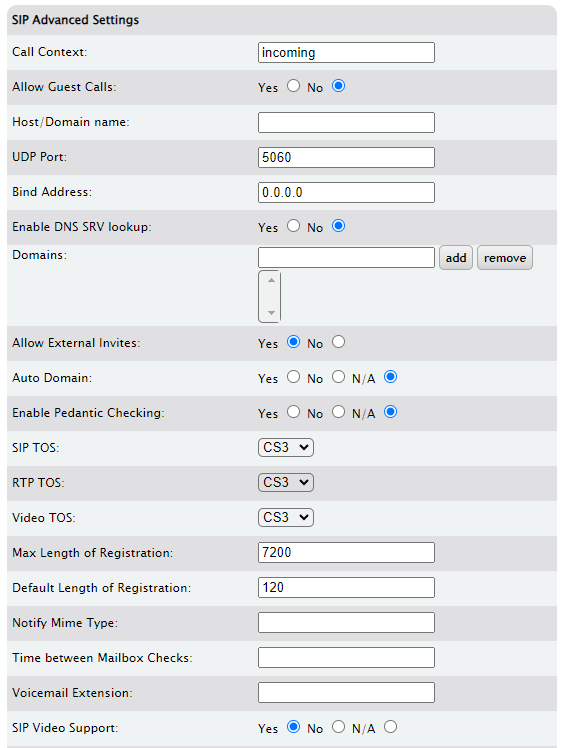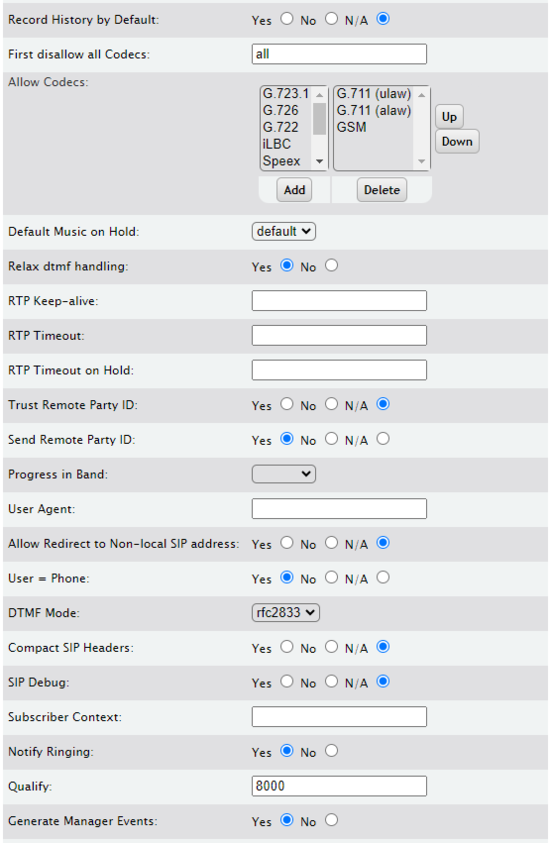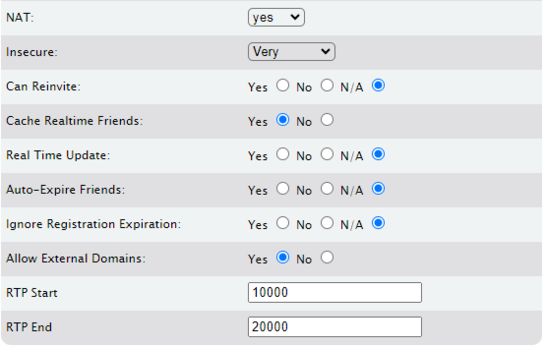Difference between revisions of "IP PBX Manual PBXSetup SIP"
Jump to navigation
Jump to search

support@ipitomy.com | 941.306.2200 (Opt 2 for Support)
You are viewing the IPitomy IP PBX Manual, Table of Contents.
SIP Setup
SIP Networking Settings Section
| (10 intermediate revisions by 2 users not shown) | |||
| Line 5: | Line 5: | ||
'''This page defines global SIP configuration parameters.''' | '''This page defines global SIP configuration parameters.''' | ||
| − | === | + | === [[File:Sip page.png|alt=|File:PBX Setup-SIP.jpg]] === |
| − | [[File: | + | |
| + | === <br/> === | ||
| + | |||
| + | === SIP Networking Settings Section<br/> === | ||
| + | |||
{| style="border-spacing:0" | {| style="border-spacing:0" | ||
|- | |- | ||
| style="background-color:#b8cce4; border-top:0.0069in solid #0000ff; border-bottom:0.0069in solid #0000ff; border-left:0.0069in solid #0000ff; border-right:none; padding-top:0in; padding-bottom:0in; padding-left:0.075in; padding-right:0.075in" | <center>'''Sections/Fields'''</center> | | style="background-color:#b8cce4; border-top:0.0069in solid #0000ff; border-bottom:0.0069in solid #0000ff; border-left:0.0069in solid #0000ff; border-right:none; padding-top:0in; padding-bottom:0in; padding-left:0.075in; padding-right:0.075in" | <center>'''Sections/Fields'''</center> | ||
| − | | style="background-color:#b8cce4; border:0.0069in solid #0000ff; padding-top:0in; padding-bottom:0in; padding-left:0.075in; padding-right:0.075in" | <center>'''Description'''</center> | + | | style="background-color:#b8cce4; border:0.0069in solid #0000ff; padding-top:0in; padding-bottom:0in; padding-left:0.075in; padding-right:0.075in" | <center> |
| + | '''Description''' | ||
| + | </center> | ||
| + | |- | ||
| + | | style="border-width: 0.0069in medium 0.0069in 0.0069in; border-style: solid none solid solid; border-color: rgb(0, 0, 255) -moz-use-text-color rgb(0, 0, 255) rgb(0, 0, 255); padding: 0in 0.075in; text-align: center" | '''Network Address Included'''<br/> | ||
| + | | style="border:0.0069in solid #0000ff; padding-top:0in; padding-bottom:0in; padding-left:0.075in; padding-right:0.075in" | The PBX automatically includes its own localnet if the setting below is set to yes.<br/> | ||
|- | |- | ||
| style="border-width: 0.0069in medium 0.0069in 0.0069in; border-style: solid none solid solid; border-color: rgb(0, 0, 255) -moz-use-text-color rgb(0, 0, 255) rgb(0, 0, 255); padding: 0in 0.075in; text-align: center" | '''Local Network & Subnet Masks'''<br/> | | style="border-width: 0.0069in medium 0.0069in 0.0069in; border-style: solid none solid solid; border-color: rgb(0, 0, 255) -moz-use-text-color rgb(0, 0, 255) rgb(0, 0, 255); padding: 0in 0.075in; text-align: center" | '''Local Network & Subnet Masks'''<br/> | ||
| − | | style="border:0.0069in solid #0000ff; padding-top:0in; padding-bottom:0in; padding-left:0.075in; padding-right:0.075in" | This is | + | | style="border:0.0069in solid #0000ff; padding-top:0in; padding-bottom:0in; padding-left:0.075in; padding-right:0.075in" | This is where you can add additional IP address to the local network and associated subnet masks.<br/> |
|- | |- | ||
| style="border-width: 0.0069in medium 0.0069in 0.0069in; border-style: solid none solid solid; border-color: rgb(0, 0, 255) -moz-use-text-color rgb(0, 0, 255) rgb(0, 0, 255); padding: 0in 0.075in; text-align: center" | '''Delete Selected'''<br/> | | style="border-width: 0.0069in medium 0.0069in 0.0069in; border-style: solid none solid solid; border-color: rgb(0, 0, 255) -moz-use-text-color rgb(0, 0, 255) rgb(0, 0, 255); padding: 0in 0.075in; text-align: center" | '''Delete Selected'''<br/> | ||
| Line 20: | Line 29: | ||
| style="border-width: 0.0069in medium 0.0069in 0.0069in; border-style: solid none solid solid; border-color: rgb(0, 0, 255) -moz-use-text-color rgb(0, 0, 255) rgb(0, 0, 255); padding: 0in 0.075in; text-align: center" | '''Add Local Network'''<br/> | | style="border-width: 0.0069in medium 0.0069in 0.0069in; border-style: solid none solid solid; border-color: rgb(0, 0, 255) -moz-use-text-color rgb(0, 0, 255) rgb(0, 0, 255); padding: 0in 0.075in; text-align: center" | '''Add Local Network'''<br/> | ||
| style="border:0.0069in solid #0000ff; padding-top:0in; padding-bottom:0in; padding-left:0.075in; padding-right:0.075in" | Allows you to add local network information. This information will appear in the list of networks. | | style="border:0.0069in solid #0000ff; padding-top:0in; padding-bottom:0in; padding-left:0.075in; padding-right:0.075in" | Allows you to add local network information. This information will appear in the list of networks. | ||
| + | |- | ||
| + | | style="border-width: 0.0069in medium 0.0069in 0.0069in; border-style: solid none solid solid; border-color: rgb(0, 0, 255) -moz-use-text-color rgb(0, 0, 255) rgb(0, 0, 255); padding: 0in 0.075in; text-align: center" | '''Include LAN network as Localnet'''<br/> | ||
| + | | style="border:0.0069in solid #0000ff; padding-top:0in; padding-bottom:0in; padding-left:0.075in; padding-right:0.075in" | When set to Yes, the PBX will automatically include its own localnet.<br/> | ||
| + | |- | ||
| + | | style="border-width: 0.0069in medium 0.0069in 0.0069in; border-style: solid none solid solid; border-color: rgb(0, 0, 255) -moz-use-text-color rgb(0, 0, 255) rgb(0, 0, 255); padding: 0in 0.075in; text-align: center" | '''Remote Clients Access PBX by'''<br/> | ||
| + | | style="border:0.0069in solid #0000ff; padding-top:0in; padding-bottom:0in; padding-left:0.075in; padding-right:0.075in" | Defines how Remote Clients (remote phones or SIP providers) access the PBX. Set to "'''No Remote'''" if neither is being used. Set to "'''IP address'''" if the site has a static IP or set to "'''Hostname'''" if the site uses a dynamic IP. For the last option to work, they will need a Dyndns.com domain, and enter that as the External Host. <br/> | ||
|- | |- | ||
| style="border-width: 0.0069in medium 0.0069in 0.0069in; border-style: solid none solid solid; border-color: rgb(0, 0, 255) -moz-use-text-color rgb(0, 0, 255) rgb(0, 0, 255); padding: 0in 0.075in; text-align: center" | '''External IP'''<br/> | | style="border-width: 0.0069in medium 0.0069in 0.0069in; border-style: solid none solid solid; border-color: rgb(0, 0, 255) -moz-use-text-color rgb(0, 0, 255) rgb(0, 0, 255); padding: 0in 0.075in; text-align: center" | '''External IP'''<br/> | ||
| − | | style="border:0.0069in solid #0000ff; padding-top:0in; padding-bottom:0in; padding-left:0.075in; padding-right:0.075in" | | + | | style="border:0.0069in solid #0000ff; padding-top:0in; padding-bottom:0in; padding-left:0.075in; padding-right:0.075in" | Used if "'''Remote Clients Access PBX by'''" is set to IP Address. Click the Get IP button to populate this field with the public IP of the gateway the PBX uses to access the Internet<br/> |
| + | |- | ||
| + | | style="border-width: 0.0069in medium 0.0069in 0.0069in; border-style: solid none solid solid; border-color: rgb(0, 0, 255) -moz-use-text-color rgb(0, 0, 255) rgb(0, 0, 255); padding: 0in 0.075in; text-align: center" | '''External Host'''<br/> | ||
| + | | style="border:0.0069in solid #0000ff; padding-top:0in; padding-bottom:0in; padding-left:0.075in; padding-right:0.075in" | Used if "'''Remote Clients Access PBX by'''" is set to Hostname. Enter the dyndns.com domain that resolves to the current dynamic IP of the system here.<br/> | ||
|- | |- | ||
| − | | style="border-width: 0.0069in medium 0.0069in 0.0069in; border-style: solid none solid solid; border-color: rgb(0, 0, 255) -moz-use-text-color rgb(0, 0, 255) rgb(0, 0, 255); padding: 0in 0.075in; text-align: center" | ''' | + | | style="border-width: 0.0069in medium 0.0069in 0.0069in; border-style: solid none solid solid; border-color: rgb(0, 0, 255) -moz-use-text-color rgb(0, 0, 255) rgb(0, 0, 255); padding: 0in 0.075in; text-align: center" | '''External Host Refresh'''<br/> |
| − | | style="border:0.0069in solid #0000ff; padding-top:0in; padding-bottom:0in; padding-left:0.075in; padding-right:0.075in" | This | + | | style="border:0.0069in solid #0000ff; padding-top:0in; padding-bottom:0in; padding-left:0.075in; padding-right:0.075in" | Used if "'''Remote Clients Access PBX by'''" is set to Hostname. This is the interval which the PBX will check for an up to date IP. Set this to a value within the interval set at dyndns, typically between 300 and 3000.<br/> |
|} | |} | ||
| Line 35: | Line 53: | ||
#Enter the IP Address and Subnet Mask for the network the PBX is being installed on. | #Enter the IP Address and Subnet Mask for the network the PBX is being installed on. | ||
#Click the Add button. | #Click the Add button. | ||
| − | #Click the | + | #Click the [[File:Savechanges.png]] button. |
#Click on the '''Apply Changes''' link at the top of the page to save the information and commit the changes to the database. | #Click on the '''Apply Changes''' link at the top of the page to save the information and commit the changes to the database. | ||
| Line 45: | Line 63: | ||
#Highlight the listing you wish to delete. You can use Shift/Ctrl click functionality to select multiple listings. | #Highlight the listing you wish to delete. You can use Shift/Ctrl click functionality to select multiple listings. | ||
#Click the Delete Selected button. | #Click the Delete Selected button. | ||
| − | #Click the [[File: | + | #Click the [[File:Savechanges.png]] button. |
#Click on the '''Apply Changes''' link at the top of the page to save the information and commit the changes to the database | #Click on the '''Apply Changes''' link at the top of the page to save the information and commit the changes to the database | ||
| Line 51: | Line 69: | ||
Advanced SIP settings define in more detail the management of network traffic. These settings are automatically provisioned when the system registers with the router. In most business implementations it is not necessary to make changes to these defaulted settings | Advanced SIP settings define in more detail the management of network traffic. These settings are automatically provisioned when the system registers with the router. In most business implementations it is not necessary to make changes to these defaulted settings | ||
| − | + | [[File:SIPSettings1.png|alt=|center|frameless|748x748px]] | |
| − | [[File: | + | [[File:SIPSettings2.png|alt=|center|frameless|844x844px]] |
| + | [[File:SIPSettings3.png|alt=|center|frameless|545x545px]] | ||
{| style="border-spacing:0" | {| style="border-spacing:0" | ||
| Line 60: | Line 79: | ||
|} | |} | ||
| − | {| style="border-spacing:0" | + | {| class="wikitable" style="border-spacing:0" |
|- | |- | ||
| − | | style="background-color:#b8cce4; border-top:0.0069in solid #0000ff; border-bottom:0.0069in solid #0000ff; border-left:0.0069in solid #0000ff; border-right:none; padding-top:0in; padding-bottom:0in; padding-left:0.075in; padding-right:0.075in" | <center>'''Sections/Fields'''</center> | + | | style="background-color:#b8cce4; border-top:0.0069in solid #0000ff; border-bottom:0.0069in solid #0000ff; border-left:0.0069in solid #0000ff; border-right:none; padding-top:0in; padding-bottom:0in; padding-left:0.075in; padding-right:0.075in" | <center>'''<big>Sections/Fields</big>'''</center> |
| − | | style="background-color:#b8cce4; border:0.0069in solid #0000ff; padding-top:0in; padding-bottom:0in; padding-left:0.075in; padding-right:0.075in" | <center>'''Description/Default Parameters'''</center> | + | | style="background-color:#b8cce4; border:0.0069in solid #0000ff; padding-top:0in; padding-bottom:0in; padding-left:0.075in; padding-right:0.075in" | <center>'''<big>Description/Default Parameters</big>'''</center> |
|- | |- | ||
| style="border-top:0.0069in solid #0000ff; border-bottom:0.0069in solid #0000ff; border-left:0.0069in solid #0000ff; border-right:none; padding-top:0in; padding-bottom:0in; padding-left:0.075in; padding-right:0.075in" | Call Context<br/> | | style="border-top:0.0069in solid #0000ff; border-bottom:0.0069in solid #0000ff; border-left:0.0069in solid #0000ff; border-right:none; padding-top:0in; padding-bottom:0in; padding-left:0.075in; padding-right:0.075in" | Call Context<br/> | ||
| Line 136: | Line 155: | ||
| style="border-top:0.0069in solid #0000ff; border-bottom:0.0069in solid #0000ff; border-left:0.0069in solid #0000ff; border-right:none; padding-top:0in; padding-bottom:0in; padding-left:0.075in; padding-right:0.075in" | Relax DTMF Handling<br/> | | style="border-top:0.0069in solid #0000ff; border-bottom:0.0069in solid #0000ff; border-left:0.0069in solid #0000ff; border-right:none; padding-top:0in; padding-bottom:0in; padding-left:0.075in; padding-right:0.075in" | Relax DTMF Handling<br/> | ||
| style="border:0.0069in solid #0000ff; padding-top:0in; padding-bottom:0in; padding-left:0.075in; padding-right:0.075in" | Default: '''YES''' | | style="border:0.0069in solid #0000ff; padding-top:0in; padding-bottom:0in; padding-left:0.075in; padding-right:0.075in" | Default: '''YES''' | ||
| + | |- | ||
| + | | style="border-top:0.0069in solid #0000ff; border-bottom:0.0069in solid #0000ff; border-left:0.0069in solid #0000ff; border-right:none; padding-top:0in; padding-bottom:0in; padding-left:0.075in; padding-right:0.075in" | RTP Keep-Alive<br/> | ||
| + | | style="border:0.0069in solid #0000ff; padding-top:0in; padding-bottom:0in; padding-left:0.075in; padding-right:0.075in" | Sends RTP packet when none received on active call for X seconds, 0 for disabled, which is the default. | ||
|- | |- | ||
| style="border-top:0.0069in solid #0000ff; border-bottom:0.0069in solid #0000ff; border-left:0.0069in solid #0000ff; border-right:none; padding-top:0in; padding-bottom:0in; padding-left:0.075in; padding-right:0.075in" | RTP Timeout<br/> | | style="border-top:0.0069in solid #0000ff; border-bottom:0.0069in solid #0000ff; border-left:0.0069in solid #0000ff; border-right:none; padding-top:0in; padding-bottom:0in; padding-left:0.075in; padding-right:0.075in" | RTP Timeout<br/> | ||
| Line 181: | Line 203: | ||
| style="border-top:0.0069in solid #0000ff; border-bottom:0.0069in solid #0000ff; border-left:0.0069in solid #0000ff; border-right:none; padding-top:0in; padding-bottom:0in; padding-left:0.075in; padding-right:0.075in" | Generate Manager Events<br/> | | style="border-top:0.0069in solid #0000ff; border-bottom:0.0069in solid #0000ff; border-left:0.0069in solid #0000ff; border-right:none; padding-top:0in; padding-bottom:0in; padding-left:0.075in; padding-right:0.075in" | Generate Manager Events<br/> | ||
| style="border:0.0069in solid #0000ff; padding-top:0in; padding-bottom:0in; padding-left:0.075in; padding-right:0.075in" | Default: '''YES''' | | style="border:0.0069in solid #0000ff; padding-top:0in; padding-bottom:0in; padding-left:0.075in; padding-right:0.075in" | Default: '''YES''' | ||
| − | |||
| − | |||
| − | |||
| − | |||
| − | |||
| − | |||
|- | |- | ||
| style="border-top:0.0069in solid #0000ff; border-bottom:0.0069in solid #0000ff; border-left:0.0069in solid #0000ff; border-right:none; padding-top:0in; padding-bottom:0in; padding-left:0.075in; padding-right:0.075in" | NAT<br/> | | style="border-top:0.0069in solid #0000ff; border-bottom:0.0069in solid #0000ff; border-left:0.0069in solid #0000ff; border-right:none; padding-top:0in; padding-bottom:0in; padding-left:0.075in; padding-right:0.075in" | NAT<br/> | ||
| Line 209: | Line 225: | ||
| style="border:0.0069in solid #0000ff; padding-top:0in; padding-bottom:0in; padding-left:0.075in; padding-right:0.075in" | Default: '''N/A''' | | style="border:0.0069in solid #0000ff; padding-top:0in; padding-bottom:0in; padding-left:0.075in; padding-right:0.075in" | Default: '''N/A''' | ||
|- | |- | ||
| − | | style="border-top:0.0069in solid #0000ff; border-bottom:0.0069in solid #0000ff; border-left:0.0069in solid #0000ff; border-right:none; padding-top:0in; padding-bottom:0in; padding-left:0.075in; padding-right:0.075in" | Allow External Domains | + | | style="border-top:0.0069in solid #0000ff; border-bottom:0.0069in solid #0000ff; border-left:0.0069in solid #0000ff; border-right:none; padding-top:0in; padding-bottom:0in; padding-left:0.075in; padding-right:0.075in" | Allow External Domains |
| style="border:0.0069in solid #0000ff; padding-top:0in; padding-bottom:0in; padding-left:0.075in; padding-right:0.075in" | Default: '''YES''' | | style="border:0.0069in solid #0000ff; padding-top:0in; padding-bottom:0in; padding-left:0.075in; padding-right:0.075in" | Default: '''YES''' | ||
| + | |- | ||
| + | |RTP Start | ||
| + | |Default: 10000 (Defines the starting port range for RTP Traffic. This should only be changed if your trunk provider uses different ports to establish RTP [audio] feed.) | ||
| + | |- | ||
| + | |RTP End | ||
| + | |Default: 20000 (Defines the ending port range for RTP Traffic. This should only be changed if your trunk provider uses different ports to establish RTP [audio] feed.) | ||
|} | |} | ||
| Line 220: | Line 242: | ||
#The '''Advanced SIP Networking Settings''' page is displayed. | #The '''Advanced SIP Networking Settings''' page is displayed. | ||
#Set the '''SIP Network''' parameters base on your business requirements or what is recommended by IPitomy. | #Set the '''SIP Network''' parameters base on your business requirements or what is recommended by IPitomy. | ||
| − | |||
The default settings should not require any changes. If it is necessary for you to do so to meet your customer’s business requirements, we recommend that you contact IPitomy’s Technical Support for assistance.. | The default settings should not require any changes. If it is necessary for you to do so to meet your customer’s business requirements, we recommend that you contact IPitomy’s Technical Support for assistance.. | ||
| − | #Click the [[File: | + | #Click the [[File:Savechanges.png]] button. |
#Click on the '''Apply Changes''' link at the top of the page to save the information and commit the changes to the database. | #Click on the '''Apply Changes''' link at the top of the page to save the information and commit the changes to the database. | ||
Latest revision as of 17:56, 21 March 2024

SIP Setup
This page defines global SIP configuration parameters.
SIP Networking Settings Section
Description | |
| Network Address Included |
The PBX automatically includes its own localnet if the setting below is set to yes. |
| Local Network & Subnet Masks |
This is where you can add additional IP address to the local network and associated subnet masks. |
| Delete Selected |
Allows you to delete the item selected from list of networks. |
| Add Local Network |
Allows you to add local network information. This information will appear in the list of networks. |
| Include LAN network as Localnet |
When set to Yes, the PBX will automatically include its own localnet. |
| Remote Clients Access PBX by |
Defines how Remote Clients (remote phones or SIP providers) access the PBX. Set to "No Remote" if neither is being used. Set to "IP address" if the site has a static IP or set to "Hostname" if the site uses a dynamic IP. For the last option to work, they will need a Dyndns.com domain, and enter that as the External Host. |
| External IP |
Used if "Remote Clients Access PBX by" is set to IP Address. Click the Get IP button to populate this field with the public IP of the gateway the PBX uses to access the Internet |
| External Host |
Used if "Remote Clients Access PBX by" is set to Hostname. Enter the dyndns.com domain that resolves to the current dynamic IP of the system here. |
| External Host Refresh |
Used if "Remote Clients Access PBX by" is set to Hostname. This is the interval which the PBX will check for an up to date IP. Set this to a value within the interval set at dyndns, typically between 300 and 3000. |
Add SIP Networking Settings
STEPS:
- From the PBX Setup->SIP page, locate the SIP Networking Settings section.
- Enter the IP Address and Subnet Mask for the network the PBX is being installed on.
- Click the Add button.
- Click the
 button.
button. - Click on the Apply Changes link at the top of the page to save the information and commit the changes to the database.
Delete SIP Networking Settings
STEPS:
- From the PBX Setup->SIP page, locate the SIP Networking Settings section.
- Highlight the listing you wish to delete. You can use Shift/Ctrl click functionality to select multiple listings.
- Click the Delete Selected button.
- Click the
 button.
button. - Click on the Apply Changes link at the top of the page to save the information and commit the changes to the database
SIP Advanced Settings Section
Advanced SIP settings define in more detail the management of network traffic. These settings are automatically provisioned when the system registers with the router. In most business implementations it is not necessary to make changes to these defaulted settings
| IMPORTANT: The default settings for the SIP configuration should not require any changes. If it is necessary for you to do so to meet your customer’s business requirements, we recommend that you contact IPitomy’s Technical Support for assistance. |
| Call Context |
Default: INCOMING |
| Allow Guest Calls |
Default: YES |
| Host/Domain Name |
Default: BLANK |
| UDP Port |
Default: 5060 |
| Bind Address |
Default: 0.0.0.0 |
| Enable DNS SRV Lookup |
Default: NO |
| Domains |
Default: BLANK |
| Allow External Invites |
Default: YES |
| Auto Domain |
Default: N/A |
| Enable Pedantic Checking |
Default: N/A |
| SIP TOS |
Default is CS3. To configure QOS on your LAN, set your managed switches to prioritize packets flagged with CS3 |
| RTP TOS |
Default is CS3. To configure QOS on your LAN, set your managed switches to prioritize packets flagged with CS3 |
| Video TOS |
Default is CS3. To configure QOS on your LAN, set your managed switches to prioritize packets flagged with CS3 |
| Max Length of Registration |
Default: 7200 |
| Default Length of Registration |
Default: 3600 |
| Notify Mime Type |
Default: BLANK |
| Time Between Mailbox Checks |
Default: BLANK |
| Voicemail Extension |
Default: BLANK |
| SIP Video Support |
Default: YES |
| Record History of Default |
Default: N/A |
| First disallow all Codecs |
Default: ALL |
| Allow Codecs |
Default: G.711 ulaw, G.711 alaw, GSM |
| Default Music on Hold |
This will display whatever playlist is set to default on the PBX Setup=>Music On Hold page |
| Relax DTMF Handling |
Default: YES |
| RTP Keep-Alive |
Sends RTP packet when none received on active call for X seconds, 0 for disabled, which is the default. |
| RTP Timeout |
Default is BLANK. Set to a value, in seconds, if you wish the PBX to end a call when no RTP traffic is detected for that long. Typically used in regards to lines that are not disconnecting correctly. |
| RTP Timeout on Hold |
Default: BLANK |
| Trust Remote Party ID |
Default: N/A |
| Send Remote Party ID |
Default: N/A |
| Progress in Band |
Default: BLANK |
| User Agent |
Default: BLANK |
| Allow Redirect to Non-local SIP Address |
Default: N/A |
| User = Phone |
Default: N/A |
| DTMF Mode |
Default: AUTO |
| Compact SIP Headers |
Default: N/A |
| SIP Debug |
Default: N/A |
| Subscriber Context |
Default: BLANK |
| Notify Ringing |
Default: YES |
| Qualify |
Default: 8000 |
| Generate Manager Events |
Default: YES |
| NAT |
Default: YES |
| Insecure |
Default: VERY |
| Can Reinvite |
Default: N/A |
| Cache Realtime Friends |
Default: YES |
| Real Time Update |
Default: N/A |
| Auto-Expire Friends |
Default: N/A |
| Ignore Registration Expiration |
Default: N/A |
| Allow External Domains | Default: YES |
| RTP Start | Default: 10000 (Defines the starting port range for RTP Traffic. This should only be changed if your trunk provider uses different ports to establish RTP [audio] feed.) |
| RTP End | Default: 20000 (Defines the ending port range for RTP Traffic. This should only be changed if your trunk provider uses different ports to establish RTP [audio] feed.) |
Edit Advanced SIP Networking Settings
STEPS:
- From the PBX Setup->SIP page, click on the Advanced link.
- The Advanced SIP Networking Settings page is displayed.
- Set the SIP Network parameters base on your business requirements or what is recommended by IPitomy.
The default settings should not require any changes. If it is necessary for you to do so to meet your customer’s business requirements, we recommend that you contact IPitomy’s Technical Support for assistance..