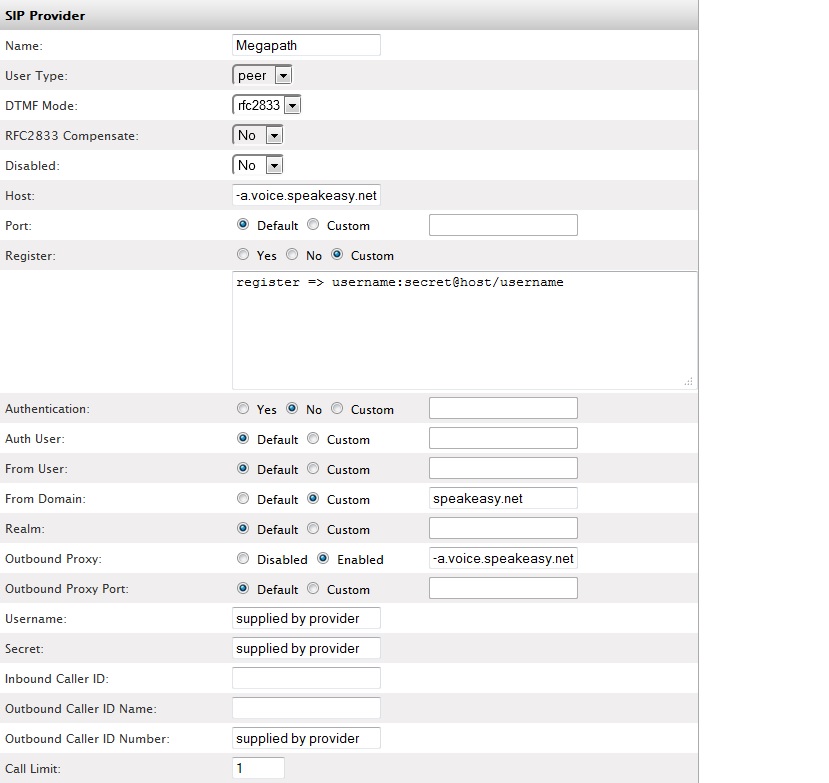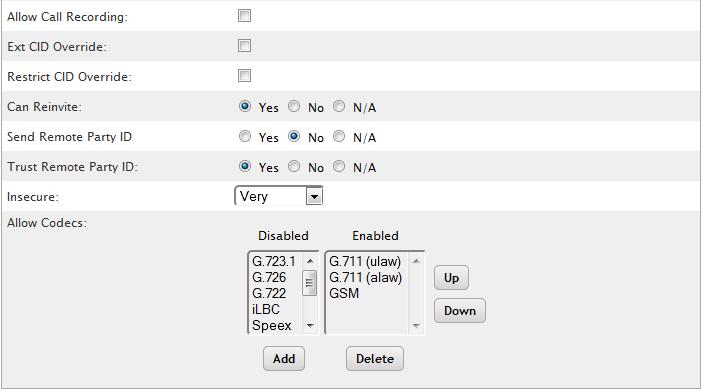Difference between revisions of "Megapath"
Jump to navigation
Jump to search
John Wolfe (talk | contribs) |
|||
| (3 intermediate revisions by one other user not shown) | |||
| Line 1: | Line 1: | ||
Below is the last known working configuration for Megapath (aka Speakeasy aka Covad). Their portal can be found [http://www.megapath.com/.  http://www.megapath.com/.] Always verify account specific information with the provider to ensure smooth implementation. | Below is the last known working configuration for Megapath (aka Speakeasy aka Covad). Their portal can be found [http://www.megapath.com/.  http://www.megapath.com/.] Always verify account specific information with the provider to ensure smooth implementation. | ||
| − | + | *Due to the small text field size in the GUI you cannot see the full value value entered in the host and outbound proxy fields. To make this easier, here is the address they gave us at the time of testing: <code>lab-1-siptrunk-a.voice.speakeasy.net</code> | |
| + | |||
| + | *You may need to verify with the provider if they respond to options requests. If they do not, set Qualify to 0. | ||
| + | |||
| + | [[File:Megapath.jpg|File:Megapath.jpg]] | ||
| + | |||
| + | [[File:Megapath-ConfigPage2.jpg|File:Megapath-ConfigPage2.jpg]] | ||
Latest revision as of 15:03, 7 May 2014
Below is the last known working configuration for Megapath (aka Speakeasy aka Covad). Their portal can be found http://www.megapath.com/. Always verify account specific information with the provider to ensure smooth implementation.
- Due to the small text field size in the GUI you cannot see the full value value entered in the host and outbound proxy fields. To make this easier, here is the address they gave us at the time of testing:
lab-1-siptrunk-a.voice.speakeasy.net
- You may need to verify with the provider if they respond to options requests. If they do not, set Qualify to 0.