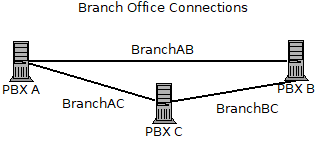Difference between revisions of "Training: Branch Offices"
(Created page with "== Branch Offices == === Introduction ===") |
|||
| Line 2: | Line 2: | ||
=== Introduction === | === Introduction === | ||
| + | |||
| + | Branch Offices give the ability to connect two or more PBXs (or cloud instances) to allow direct communication between them rather than needing to send calls over a trunk, potentially using minutes of a service plan. The connection is made via the IAX2 protocol, rather than SIP, which differs in that SIP is signalling ONLY, and requires RTP to carry voice packets, whereas IAX2 bundles the signalling and voice traffic in the same communication channel. Branch Offices are configured under Destinations in the PBX interface: | ||
| + | |||
| + | http://wiki.ipitomy.com/images/3/39/Branch_config.JPG | ||
| + | |||
| + | |||
| + | |||
| + | To set one up you need to think of the systems as a pairing. PBX A will connect to PBX B, and PBX B will connect to PBX A. In PBX A, you'll use the address for PBX B as the host. The name AND password are both for the shared connection between the two pbxs, not unique. Meaning if you are configuring PBX A, the name should NOT be PBX-B, with PBX B's branch name set as PBX-A, because these will not match. You might name it something shared by both, such as BranchAB (connecting A and B), or BranchBC (connecting offices B and C), and the password needs to be the same on both systems as well. | ||
| + | |||
| + | [[File:BranchNaming.png|File:BranchNaming.png]] | ||
Revision as of 20:43, 4 April 2019
Branch Offices
Introduction
Branch Offices give the ability to connect two or more PBXs (or cloud instances) to allow direct communication between them rather than needing to send calls over a trunk, potentially using minutes of a service plan. The connection is made via the IAX2 protocol, rather than SIP, which differs in that SIP is signalling ONLY, and requires RTP to carry voice packets, whereas IAX2 bundles the signalling and voice traffic in the same communication channel. Branch Offices are configured under Destinations in the PBX interface:

To set one up you need to think of the systems as a pairing. PBX A will connect to PBX B, and PBX B will connect to PBX A. In PBX A, you'll use the address for PBX B as the host. The name AND password are both for the shared connection between the two pbxs, not unique. Meaning if you are configuring PBX A, the name should NOT be PBX-B, with PBX B's branch name set as PBX-A, because these will not match. You might name it something shared by both, such as BranchAB (connecting A and B), or BranchBC (connecting offices B and C), and the password needs to be the same on both systems as well.