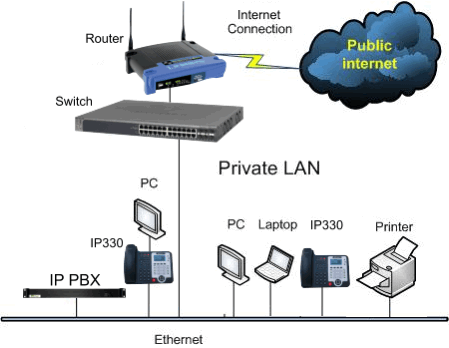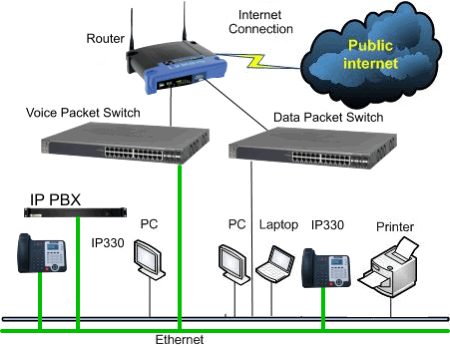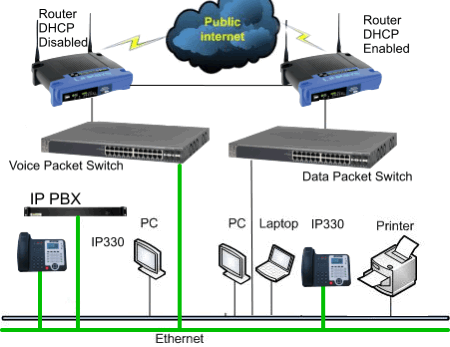Training:Site Survey
IPitomy Technical Training – Basic
Site Survey
Performing a site survey is the best guard against surprises at cutover. The elements of an IP PBX involve both telephony and network readiness.
Telephony Readiness:
Trunks – what trunk types will be used?
- IPitomy recommends the use of PRI trunks if reliable bandwidth is not available for SIP Trunking.
- Advantages are:
- High technical capabilities
- Have been regarded as highly reliable, but often have no redundancy
- Guaranteed level of service from the provider
- Advantages are:
- Quality SIP Trunks may be used when network infrastructure at the WAN interface has adequate bandwidth.
- Advantages are:
- High technical capabilities, redundancy, High Quality
- Low Cost - More Capacity
- Easy to Configure
- Can be purchased direct from [IPitomy]
- Advantages are:
- Analog trunks at times are a necessary evil. These are the least desirable trunk type. Build-in cost for additional testing and maintenance when you must use analog trunks. As part of the site survey you must know, for EACH Trunk circuit:
- On-Hook voltage DC (should be between 44 and 50VDC)
- Off-Hook voltage DC (should be between 6 and 9VDC)
- Off-Hook mA (loop current) (should be between 23 and 34 mA)
- On-Hook voltage (AC) (should be less than 5VAC
- Off-Hook voltage (AC)
- Off-Hook voltages (AC/DC) from each side (Tip/Ring) of the analog line to Earth Ground.
- Transient voltages – check for AC and DC voltage fluctuations on each lines while activities are present on the other lines (ringing on other lines, connected calls on other lines)
- Test Line Loss (measured in decibels) from ZERO. No loss is zero… typical line loss will be less than -3db (i.e. 0db to -3db)(FYI, Line loss can be as much as -9db before Telco’s are required to improve line conditions.)
- Read the Loop Current & Circuit Loss Technical Bulletin at http://www.sandman.com/loopcur.html#CircuitLoss
- Line conditioning apparatus is available at Sandman.com. Use the link above to reach this useful site.
- Disadvantages of analog lines are:
- Low technical capabilities
- Mediocre cost
- Rarely an actual cable pair from CO to site
- Impacted by elements such as magnetic, radio, and weather interference
- No option for DID (Direct Inward Dial) feature
Extensions – How many extensions and what models?
- Physically review each location where a telephone will be installed
- Become aware of the person that will use the telephone and grasp challenges that this person will encounter – will this user require additional training
- Prepare to train users – on-line training is available at IPitomy Documentation Repository: https://skydrive.live.com/?cid=a31a942025b325ce&id=A31A942025B325CE%21104.
Network Readiness
The network is the Backplane of the IP PBX. In old telephony solutions (TDM, Switched Matrix) the backplane was designed and controlled by the PBX manufacturer – not so in IP Telephony. The network MUST be in pristine condition to allow use with voice. Voice traffic MUST be given priority over all other network traffic types (QOS/COS). The benefits of voice on the network are numerous but voice traffic is not forgiving as is data traffic. RTP (Real Time Protocol) traffic (voice) cannot be interrupted without impacting voice connection performance. In rare cases where existing network performance is not up to VoIP standards (packet loss, latency, heavy load, etc), it may be beneficial to build out a second, physically separate voice network to protect voice quality from these issues.
Cabling – Is the correct cable in place?
- Cat5e or Cat6 cable is required
- Each location where an extension is to be placed must have an individual cable run to the location from the Switch location.
- Test each cable and the associated hardware (wall jack, connectors, and Patch Cables. Essentially ALL parts of the cable that will be used to connect the telephone to the Switch.)
- Are there any unused cables that are connected to the network – disconnect all unused hardware as they represent unknown transients on the network.
WAN – ISP
- Who is the Internet Service Provider at the site?
- Should this change?
- Are there cost advantages that can be offered in association to ISP and Trunks (SIP or PRI)?
- What is the WAN connection bandwidth performance?
- A good simple tester: http://speedtest.net/
- Keep in mind that ISP bandwidth testers are momentary snap-shots of the performance of your WAN (Internet) connection.
- Several tests should be performed during the hours of operation at the site where the IP PBX will be installed.
- Network performance software is available for network monitoring over extended periods. (Google it)
Router
- What kind of Router is in use?
- Are there multiple Public IP Addresses
- What is/are the Public IP Address(es)
http://www.ipitomy.com/webrelease/IPitomy/Router%20Compatibility%20Guide.pdf
- If IT Dept. controls the router and/or Switches on the site you MUST become best of buddies with the group of people. They WILL impact the performance of the voice traffic on the network.
- If so, replace it with one of those on the IPitomy list that you have tested and found to perform as you intend.
- The router will need this function. The more robust the better. It is desirable to set Port Forward rules to receive packets on any port designation given by the sending device and then to deliver these packets to any LAN IP Address with a unique Port assignment.
- We have found that the DD-WRT Linux-based router software generally NAT’s well.
- http://www.dd-wrt.com, then go to “Router Database” and search for the router using brand and model number information.
- Is the ALG enabled?
- If so, this will need to be disabled or;
- …complex router programming is likely required to assure that no voice traffic is impeded by the operation of the ALG
- ALG’s often contribute to one-way audio issues.
- ALG’s often inhibit Remote Phone operation
- If using a Sonicwall® router/firewall;
- Add cost to cover troubleshooting erratic telephone performance.
- Consider installing a second Router in Gateway mode with its own Public IP to avoid Sonicwall® voice traffic issues.
- Sonicwall® firewalls and routers with Sonicwall® firewalls add packet-evaluation algorithms that can “flag” voice traffic as offensive-behavior traffic and therefore impede voice connections.
Sonicwall®
Is a Sonicwall® present? If so, significant programming will be required to assure that no voice traffic (BOTH LAN and WAN traffic) is impeded.
Switch
The Switch is critical to network performance and quality voice connections. Patch cables connected to the switch must be of high quality and tested (as part of cabling) for each port of the Switch. We recommend use of Managed Switches with QOS capabilities.
Each time an IP PBX is to be deployed you should answer the following questions about the Switch(es) in place on site:
- Are they managed (programmable)?
- Are there enough ports to accommodate the number of telephones that will be installed?
- Are the Switch ports POE (Power Over Ethernet)?
- POE is desired for the “cleanest” installation since no power supply is required at each telephone location when using POE
- POE is also desirable because it provides one point of backup (UPS on Switch supports telephones connected – they stay functional during power outage).
Functions of a Switch
- Analyze arriving packets
- Direct packet traffic to ports of the switch known to be connected to the packet-identified destination
- Apply traffic-rules to all traffic as specified in the managed table programming (QOS/COS)
- Can provide POE to power telephones from a central point
Worksheet
Complete the IPitomy Setup Worksheet located at: http://www.ipitomy.com/webrelease/IPitomy/IP1100+/ each time that an IP PBX is to be installed. This form will help to organize the deployment of the PBX by aiding you to gather the information needed to program and prepare the site application. The form also provides a hard-copy backup of the database configuration.
Preliminary Verification
VOIP is a packet-based technology as such it uses the network to deliver advanced communications services. The network will be shared with all network devices including the PBX and telephones. Assuring the voice packets have priority over data packets is essential to success. In some instances issues may arise that can cause network performance issues that can affect the proper delivery of communications services. Verifying that no problems exist on the network that would have a negative effect on voice communications is essential.
Options:
- Fully integrate into existing network
IP Phones [IP330 shown] and IP PBX installed onto existing LAN with existing devices (printer, Laptop, PC, PC)
- Install separate Cat 5 cable plan for phones
IP Phones (IP330 shown) and IP PBX installed using a separate network infrastructure; separate cable and separate data switch, the link between these two topologies is at the router.
- Separate network (voice / data) (separate router)
IP Phones and IP PBX installed on a completely isolated network.
Local traffic (LAN) between the networks are coupled using Router Bridge functions
Aids/tools:
- Network Analysis
- MicroConvergent (Third-party network analysis company) MC can help you pinpoint issues that elude you.
- SIP Trunk – many SIP providers provide SIP trunks for verification purposes.
- Perform a network analysis using available third-party tools or internally developed process.
- Obtain a SIP trunk from a recognized provider: http://www.ipitomy.com/webrelease/SIP%20Providers/. Install this test SIP trunk onto your IPitomy demo system. Test the site using your demo IP PBX and IP Telephone and SIP trunk. This will give you a small window of the anticipated performance you may expect on site.
Checklist
Check off each of the above items for each site where an IPitomy IP PBX is to be installed. Seek to identify issues before cutover rather than after. The checklist will also help you to identify areas of concern that are not known network qualities… this is important if something goes wrong. A customer sign-off may be appropriate when a customer chooses not to follow recommendations.
Notes on Checklists:
- Never assume that a network is performing at its highest efficiency
- Always allow for corrective action to be taken if network performance does not sustain adequate voice traffic.
- Be ready to bill your customer for corrective actions required that could not be known prior to the IP PBX application being installed.
- SIP trunks usually are internet-based and are therefore a non-guaranteed voice connection service due to fluctuations in bandwidth and WAN network performance. (Where PRI is a guaranteed service from the provider.)
Common Sense Disclosure
It is important to understand that the network performance is the responsibility of the customer. Any undisclosed issues that arise during installation that are network related must be resolved and may result in additional costs. This should be discussed in advance clearly stating who bears the responsibility for expenses related to optimizing network performance for VOIP.
Any changes made to the network should be disclosed prior to and after installation to avoid unnecessary service calls caused as a result of performance issues. For instance if a user plugs in a laptop with a fixed IP Address that is in conflict with any other network device (static or DHCP assigned) this device will cause network performance issues.