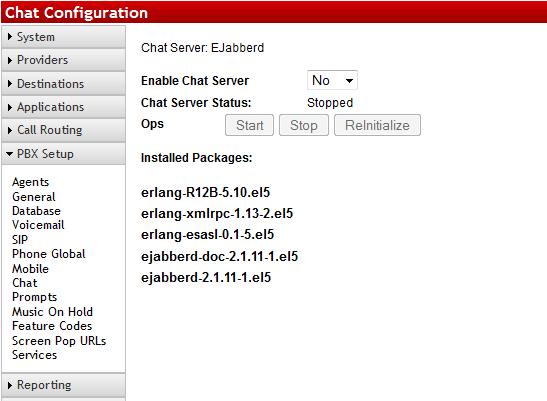Chat
Jump to navigation
Jump to search
The PBX has a built in jabber/XMPP chat client found under PBX Setup=>Chat. This allows you to configure DCM, QManager, and other chat clients that support jabber/XMPP.
In order to use this feature, you must ensure that Enable Chat Server is set to YES and Chat Server Status should say Running. Once this is done, Apply Changes and you will be able to start using the built in chat feature on your XMPP ready devices and programs.