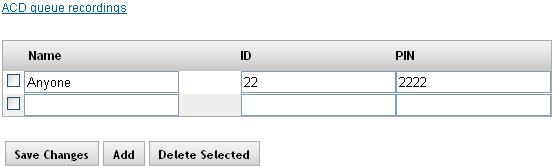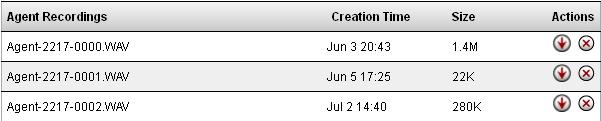Agents
Revision as of 12:36, 10 July 2013 by John Wolfe (talk | contribs) (Created page with "'''PBX-Setup -> Agents''' By navigation to PBX-Setup ->Agents the technician may access the agent creation page. On this page you may create agents for use in ACD Ring Grou...")
PBX-Setup -> Agents
By navigation to PBX-Setup ->Agents the technician may access the agent creation page. On this page you may create agents for use in ACD Ring Groups. Each Agent requires a unique two digit ID and a Unique 4 Digit PIN. To creat an agent enter the users Name, a two digit ID and a 4 digit PIN and select Add. After this before exiting page you should also select Save Changes and the Apply these changes at the top of the page.
From this same page you can also access the ACD Queue Recordings page.
At this location you can listen to Agent Recordings. To download a recording click the download button. You may then play in any audio application. The delete button allows for deletion of files from the PBX.