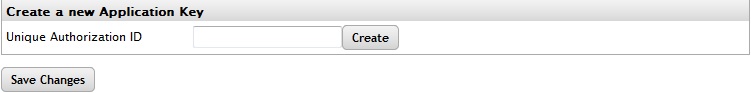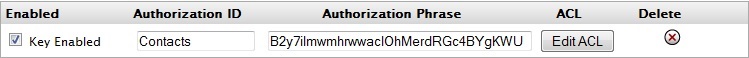IPitomy Contact Dialer
Revision as of 19:20, 27 June 2014 by Drew Harrell (talk | contribs)
IPitomy Contact Dialer Setup Instructions
To set up the Ipitomy Dialer you must first be on the latest (5.0.7-2 or higher) PBX software.
Once you have upgraded you will have under the Applications area of the PBX GUI an API Page.
Use the tool to create a KEY named "Contacts"
Once finished your Key will look like this.
At this point you can use the guide on the following link to install and use the Dialer software.
http://wiki.ipitomy.com/wiki/File:IPitomy_Dialer_App.pdf
And the Software dowload itself may be found at
Dialer requires .NET Framework 4.0 or greater. Windows 7 or newer Microsoft OS.
Click Here to Download .application file.