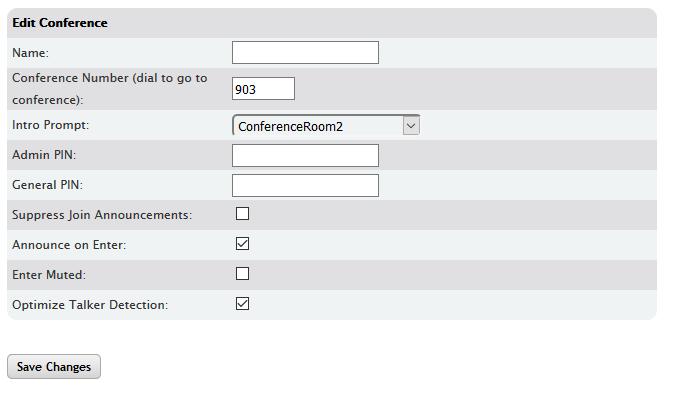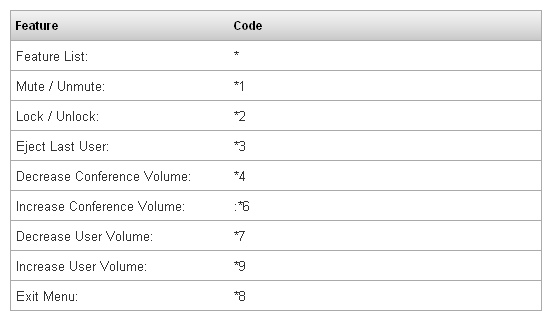Difference between revisions of "IP PBX Manual Destinations Conferences"
Jump to navigation
Jump to search

support@ipitomy.com | 941.306.2200 (Opt 2 for Support)
You are viewing the IPitomy IP PBX Manual, Table of Contents.
Drew Harrell (talk | contribs) |
|||
| (8 intermediate revisions by 3 users not shown) | |||
| Line 1: | Line 1: | ||
| − | {{IP_PBX_Manual}} | + | {{IP_PBX_Manual|sortkey=Conferences}} |
== Conferences == | == Conferences == | ||
| + | |||
The Conference Bridge allows groups of callers (large and small) to participate in the same call. An internal extension can dial the number direct to a conference; and outside callers can be routed to a conference by: being transferred from an existing call, being routed direct via a DID, or selecting an option from a menu. Each conference can be configured to require a PIN for entrance, or not. | The Conference Bridge allows groups of callers (large and small) to participate in the same call. An internal extension can dial the number direct to a conference; and outside callers can be routed to a conference by: being transferred from an existing call, being routed direct via a DID, or selecting an option from a menu. Each conference can be configured to require a PIN for entrance, or not. | ||
| + | [[File:Conferencespage.png]][[File:Conferences.jpg|File:Conferences.jpg]] | ||
| − | + | {| style="border-spacing:0" | |
| − | {| style="border-spacing:0 | + | |- |
| − | | style="background-color:#b8cce4;border-top:0.0069in solid #0000ff;border-bottom:0.0069in solid #0000ff;border-left:0.0069in solid #0000ff;border-right:none;padding-top:0in;padding-bottom:0in;padding-left:0.075in;padding-right:0.075in | + | | style="background-color:#b8cce4; border-top:0.0069in solid #0000ff; border-bottom:0.0069in solid #0000ff; border-left:0.0069in solid #0000ff; border-right:none; padding-top:0in; padding-bottom:0in; padding-left:0.075in; padding-right:0.075in" | <center>'''Sections/Fields'''</center> |
| − | | style="background-color:#b8cce4;border:0.0069in solid #0000ff;padding-top:0in;padding-bottom:0in;padding-left:0.075in;padding-right:0.075in | + | | style="background-color:#b8cce4; border:0.0069in solid #0000ff; padding-top:0in; padding-bottom:0in; padding-left:0.075in; padding-right:0.075in" | <center>'''Description'''</center> |
| − | + | |- | |
| + | | style="border-top:0.0069in solid #0000ff; border-bottom:0.0069in solid #0000ff; border-left:0.0069in solid #0000ff; border-right:none; padding-top:0in; padding-bottom:0in; padding-left:0.075in; padding-right:0.075in" | Name | ||
| + | | style="border:0.0069in solid #0000ff; padding-top:0in; padding-bottom:0in; padding-left:0.5in; padding-right:0.075in" | Enter a name to distinguish this conference from others. | ||
|- | |- | ||
| − | | style="border-top:0.0069in solid #0000ff;border-bottom:0.0069in solid #0000ff;border-left:0.0069in solid #0000ff;border-right:none;padding-top:0in;padding-bottom:0in;padding-left:0.075in;padding-right:0.075in | + | | style="border-top:0.0069in solid #0000ff; border-bottom:0.0069in solid #0000ff; border-left:0.0069in solid #0000ff; border-right:none; padding-top:0in; padding-bottom:0in; padding-left:0.075in; padding-right:0.075in" | Conference Number |
| − | + | | style="border:0.0069in solid #0000ff; padding-top:0in; padding-bottom:0in; padding-left:0.5in; padding-right:0.075in" | Enter a unique 3-4 digits number for the conference. | |
| − | | style="border:0.0069in solid #0000ff;padding-top:0in;padding-bottom:0in;padding-left:0. | ||
| − | |||
|- | |- | ||
| − | | style="border-top:0.0069in solid #0000ff;border-bottom:0.0069in solid #0000ff;border-left:0.0069in solid #0000ff;border-right:none;padding-top:0in;padding-bottom:0in;padding-left:0.075in;padding-right:0.075in | + | | style="border-top:0.0069in solid #0000ff; border-bottom:0.0069in solid #0000ff; border-left:0.0069in solid #0000ff; border-right:none; padding-top:0in; padding-bottom:0in; padding-left:0.075in; padding-right:0.075in" | Intro Prompt |
| − | + | | style="border:0.0069in solid #0000ff; padding-top:0in; padding-bottom:0in; padding-left:0.5in; padding-right:0.075in" | If desired, a Prompt file can be played when entering the conference. | |
| − | | style="border:0.0069in solid #0000ff;padding-top:0in;padding-bottom:0in;padding-left:0. | ||
| − | |||
|- | |- | ||
| − | | style="border-top:0.0069in solid #0000ff;border-bottom:0.0069in solid #0000ff;border-left:0.0069in solid #0000ff;border-right:none;padding-top:0in;padding-bottom:0in;padding-left:0.075in;padding-right:0.075in | + | | style="border-top:0.0069in solid #0000ff; border-bottom:0.0069in solid #0000ff; border-left:0.0069in solid #0000ff; border-right:none; padding-top:0in; padding-bottom:0in; padding-left:0.075in; padding-right:0.075in" | Admin PIN |
| − | + | | style="border:0.0069in solid #0000ff; padding-top:0in; padding-bottom:0in; padding-left:0.5in; padding-right:0.075in" | This is the Administrator personal identification number (PIN). This is a '''3-4 character numeric '''field. | |
| − | | style="border:0.0069in solid #0000ff;padding-top:0in;padding-bottom:0in;padding-left:0. | ||
| − | |||
|- | |- | ||
| − | | style="border-top:0.0069in solid #0000ff;border-bottom:0.0069in solid #0000ff;border-left:0.0069in solid #0000ff;border-right:none;padding-top:0in;padding-bottom:0in;padding-left:0.075in;padding-right:0.075in | + | | style="border-top:0.0069in solid #0000ff; border-bottom:0.0069in solid #0000ff; border-left:0.0069in solid #0000ff; border-right:none; padding-top:0in; padding-bottom:0in; padding-left:0.075in; padding-right:0.075in" | General PIN |
| − | + | | style="border:0.0069in solid #0000ff; padding-top:0in; padding-bottom:0in; padding-left:0.5in; padding-right:0.075in" | This is the User personal identification number (PIN). This is a '''3-4 character numeric '''field. | |
| − | | style="border:0.0069in solid #0000ff;padding-top:0in;padding-bottom:0in;padding-left:0. | ||
| − | |||
|- | |- | ||
| − | | style="border-top:0.0069in solid #0000ff;border-bottom:0.0069in solid #0000ff;border-left:0.0069in solid #0000ff;border-right:none;padding-top:0in;padding-bottom:0in;padding-left:0.075in;padding-right:0.075in | + | | style="border-top:0.0069in solid #0000ff; border-bottom:0.0069in solid #0000ff; border-left:0.0069in solid #0000ff; border-right:none; padding-top:0in; padding-bottom:0in; padding-left:0.075in; padding-right:0.075in" | Suppress Join Announcements |
| − | + | | style="border:0.0069in solid #0000ff; padding-top:0in; padding-bottom:0in; padding-left:0.5in; padding-right:0.075in" | When enabled, this will suppress join announcements in the conference room. | |
| − | | style="border:0.0069in solid #0000ff;padding-top:0in;padding-bottom:0in;padding-left:0. | ||
| − | |||
|- | |- | ||
| − | | style="border-top:0.0069in solid #0000ff;border-bottom:0.0069in solid #0000ff;border-left:0.0069in solid #0000ff;border-right:none;padding-top:0in;padding-bottom:0in;padding-left:0.075in;padding-right:0.075in | + | | style="border-top:0.0069in solid #0000ff; border-bottom:0.0069in solid #0000ff; border-left:0.0069in solid #0000ff; border-right:none; padding-top:0in; padding-bottom:0in; padding-left:0.075in; padding-right:0.075in" | Announce on Enter |
| − | + | | style="border:0.0069in solid #0000ff; padding-top:0in; padding-bottom:0in; padding-left:0.5in; padding-right:0.075in" | If Enabled (checked), this prompts the user to record their name before entering the conference. | |
| − | | style="border:0.0069in solid #0000ff;padding-top:0in;padding-bottom:0in;padding-left:0. | ||
| − | |||
|- | |- | ||
| − | | style="border-top:0.0069in solid #0000ff;border-bottom:0.0069in solid #0000ff;border-left:0.0069in solid #0000ff;border-right:none;padding-top:0in;padding-bottom:0in;padding-left:0.075in;padding-right:0.075in | + | | style="border-top:0.0069in solid #0000ff; border-bottom:0.0069in solid #0000ff; border-left:0.0069in solid #0000ff; border-right:none; padding-top:0in; padding-bottom:0in; padding-left:0.075in; padding-right:0.075in" | Enter Muted |
| − | + | | style="border:0.0069in solid #0000ff; padding-top:0in; padding-bottom:0in; padding-left:0.5in; padding-right:0.075in" | If Enabled (checked), users enter the conference in muted mode. The user can dial *1 to un-mute the themselves. | |
| − | | style="border:0.0069in solid #0000ff;padding-top:0in;padding-bottom:0in;padding-left:0. | ||
| − | |||
|- | |- | ||
| − | | style="border-top:0.0069in solid #0000ff;border-bottom:0.0069in solid #0000ff;border-left:0.0069in solid #0000ff;border-right:none;padding-top:0in;padding-bottom:0in;padding-left:0.075in;padding-right:0.075in | + | | style="border-top:0.0069in solid #0000ff; border-bottom:0.0069in solid #0000ff; border-left:0.0069in solid #0000ff; border-right:none; padding-top:0in; padding-bottom:0in; padding-left:0.075in; padding-right:0.075in" | Optimize Talker Detection |
| + | | style="border:0.0069in solid #0000ff; padding-top:0in; padding-bottom:0in; padding-left:0.5in; padding-right:0.075in" | If the DCM speech detection is triggering when no one is talking you can check this box to lessen the effect of background noise. | ||
| + | |} | ||
| − | + | ==== Add/Edit Conference ==== | |
| − | |||
| − | |||
'''STEPS:''' | '''STEPS:''' | ||
| − | # Navigate to '''Destinations''' | + | #Navigate to '''Destinations'''=>'''Conferences.''' |
| − | # Click the Add button to create a new Conference, or the button to edit an existing entry. | + | #Click the Add button to create a new Conference, or the [[File:Penciledit.png]] button to edit an existing entry. |
| − | # Build the conference room to match your end users desires. | + | #Build the conference room to match your end users desires. |
| − | # Click button. | + | #Click [[File:Savechanges.png]]button. |
| − | # Click the '''Apply Changes''' link located at the top right hand corner of the page, to commit the changes to the database. | + | #Click the '''Apply Changes''' link located at the top right hand corner of the page, to commit the changes to the database. |
=== Conference Feature Codes === | === Conference Feature Codes === | ||
| + | |||
The Feature Code section of the Conference page displays the key or key combinations that need to be pressed to activate or deactivate (toggling function) features for conferencing. | The Feature Code section of the Conference page displays the key or key combinations that need to be pressed to activate or deactivate (toggling function) features for conferencing. | ||
| + | [[File:Featurecodepage.png|center|Featurecodepage.png]] | ||
| − | + | {| style="border-spacing:0" | |
| − | {| style="border-spacing:0 | + | |- |
| − | | style="background-color:#b8cce4;border-top:0.0069in solid #0000ff;border-bottom:0.0069in solid #0000ff;border-left:0.0069in solid #0000ff;border-right:none;padding-top:0in;padding-bottom:0in;padding-left:0.075in;padding-right:0.075in | + | | style="background-color:#b8cce4; border-top:0.0069in solid #0000ff; border-bottom:0.0069in solid #0000ff; border-left:0.0069in solid #0000ff; border-right:none; padding-top:0in; padding-bottom:0in; padding-left:0.075in; padding-right:0.075in" | <center>'''Sections/Fields'''</center> |
| − | | style="background-color:#b8cce4;border:0.0069in solid #0000ff;padding-top:0in;padding-bottom:0in;padding-left:0.075in;padding-right:0.075in | + | | style="background-color:#b8cce4; border:0.0069in solid #0000ff; padding-top:0in; padding-bottom:0in; padding-left:0.075in; padding-right:0.075in" | <center>'''Description'''</center> |
| − | |||
|- | |- | ||
| − | | style="border-top:0.0069in solid #0000ff;border-bottom:0.0069in solid #0000ff;border-left:0.0069in solid #0000ff;border-right:none;padding-top:0in;padding-bottom:0in;padding-left:0.075in;padding-right:0.075in | + | | style="border-top:0.0069in solid #0000ff; border-bottom:0.0069in solid #0000ff; border-left:0.0069in solid #0000ff; border-right:none; padding-top:0in; padding-bottom:0in; padding-left:0.075in; padding-right:0.075in" | Feature List |
| − | + | | style="border:0.0069in solid #0000ff; padding-top:0in; padding-bottom:0in; padding-left:0.5in; padding-right:0.075in" | Pressing * will list all the features available while in the conference. | |
| − | | style="border:0.0069in solid #0000ff;padding-top:0in;padding-bottom:0in;padding-left:0. | ||
| − | |||
|- | |- | ||
| − | | style="border-top:0.0069in solid #0000ff;border-bottom:0.0069in solid #0000ff;border-left:0.0069in solid #0000ff;border-right:none;padding-top:0in;padding-bottom:0in;padding-left:0.075in;padding-right:0.075in | + | | style="border-top:0.0069in solid #0000ff; border-bottom:0.0069in solid #0000ff; border-left:0.0069in solid #0000ff; border-right:none; padding-top:0in; padding-bottom:0in; padding-left:0.075in; padding-right:0.075in" | Mute/Unmute |
| − | + | | style="border:0.0069in solid #0000ff; padding-top:0in; padding-bottom:0in; padding-left:0.5in; padding-right:0.075in" | Pressing *1 will allow you to toggle (switch) the mute state for yourself. | |
| − | | style="border:0.0069in solid #0000ff;padding-top:0in;padding-bottom:0in;padding-left:0. | ||
| − | |||
|- | |- | ||
| − | | style="border-top:0.0069in solid #0000ff;border-bottom:0.0069in solid #0000ff;border-left:0.0069in solid #0000ff;border-right:none;padding-top:0in;padding-bottom:0in;padding-left:0.075in;padding-right:0.075in | + | | style="border-top:0.0069in solid #0000ff; border-bottom:0.0069in solid #0000ff; border-left:0.0069in solid #0000ff; border-right:none; padding-top:0in; padding-bottom:0in; padding-left:0.075in; padding-right:0.075in" | Lock/Unlock |
| − | + | | style="border:0.0069in solid #0000ff; padding-top:0in; padding-bottom:0in; padding-left:0.5in; padding-right:0.075in" | Pressing *2 as the administrator will allow you to toggle (switch) whether new callers can join the conference. | |
| − | | style="border:0.0069in solid #0000ff;padding-top:0in;padding-bottom:0in;padding-left:0. | ||
| − | |||
|- | |- | ||
| − | | style="border-top:0.0069in solid #0000ff;border-bottom:0.0069in solid #0000ff;border-left:0.0069in solid #0000ff;border-right:none;padding-top:0in;padding-bottom:0in;padding-left:0.075in;padding-right:0.075in | + | | style="border-top:0.0069in solid #0000ff; border-bottom:0.0069in solid #0000ff; border-left:0.0069in solid #0000ff; border-right:none; padding-top:0in; padding-bottom:0in; padding-left:0.075in; padding-right:0.075in" | Eject Last User |
| − | + | | style="border:0.0069in solid #0000ff; padding-top:0in; padding-bottom:0in; padding-left:0.5in; padding-right:0.075in" | Pressing *3 as the administrator will allow you to eject the last caller who entered the conference. | |
| − | | style="border:0.0069in solid #0000ff;padding-top:0in;padding-bottom:0in;padding-left:0. | ||
| − | |||
|- | |- | ||
| − | | style="border-top:0.0069in solid #0000ff;border-bottom:0.0069in solid #0000ff;border-left:0.0069in solid #0000ff;border-right:none;padding-top:0in;padding-bottom:0in;padding-left:0.075in;padding-right:0.075in | + | | style="border-top:0.0069in solid #0000ff; border-bottom:0.0069in solid #0000ff; border-left:0.0069in solid #0000ff; border-right:none; padding-top:0in; padding-bottom:0in; padding-left:0.075in; padding-right:0.075in" | Decrease Conference Volume |
| − | + | | style="border:0.0069in solid #0000ff; padding-top:0in; padding-bottom:0in; padding-left:0.5in; padding-right:0.075in" | Pressing *4 will allow you to decrease the overall volume of the conference call. | |
| − | | style="border:0.0069in solid #0000ff;padding-top:0in;padding-bottom:0in;padding-left:0. | ||
| − | |||
|- | |- | ||
| − | | style="border-top:0.0069in solid #0000ff;border-bottom:0.0069in solid #0000ff;border-left:0.0069in solid #0000ff;border-right:none;padding-top:0in;padding-bottom:0in;padding-left:0.075in;padding-right:0.075in | + | | style="border-top:0.0069in solid #0000ff; border-bottom:0.0069in solid #0000ff; border-left:0.0069in solid #0000ff; border-right:none; padding-top:0in; padding-bottom:0in; padding-left:0.075in; padding-right:0.075in" | Increase Conference Volume |
| − | + | | style="border:0.0069in solid #0000ff; padding-top:0in; padding-bottom:0in; padding-left:0.5in; padding-right:0.075in" | Pressing *6 will allow you to increase the overall volume of the conference call. | |
| − | | style="border:0.0069in solid #0000ff;padding-top:0in;padding-bottom:0in;padding-left:0. | ||
| − | |||
|- | |- | ||
| − | | style="border-top:0.0069in solid #0000ff;border-bottom:0.0069in solid #0000ff;border-left:0.0069in solid #0000ff;border-right:none;padding-top:0in;padding-bottom:0in;padding-left:0.075in;padding-right:0.075in | + | | style="border-top:0.0069in solid #0000ff; border-bottom:0.0069in solid #0000ff; border-left:0.0069in solid #0000ff; border-right:none; padding-top:0in; padding-bottom:0in; padding-left:0.075in; padding-right:0.075in" | Decrease User Volume |
| − | + | | style="border:0.0069in solid #0000ff; padding-top:0in; padding-bottom:0in; padding-left:0.5in; padding-right:0.075in" | Pressing *7 will decrease your call volume during the conference call. | |
| − | | style="border:0.0069in solid #0000ff;padding-top:0in;padding-bottom:0in;padding-left:0. | ||
| − | |||
|- | |- | ||
| − | | style="border-top:0.0069in solid #0000ff;border-bottom:0.0069in solid #0000ff;border-left:0.0069in solid #0000ff;border-right:none;padding-top:0in;padding-bottom:0in;padding-left:0.075in;padding-right:0.075in | + | | style="border-top:0.0069in solid #0000ff; border-bottom:0.0069in solid #0000ff; border-left:0.0069in solid #0000ff; border-right:none; padding-top:0in; padding-bottom:0in; padding-left:0.075in; padding-right:0.075in" | Increase User Volume |
| − | + | | style="border:0.0069in solid #0000ff; padding-top:0in; padding-bottom:0in; padding-left:0.5in; padding-right:0.075in" | Pressing *9 will increase your call volume during the conference call. | |
| − | | style="border:0.0069in solid #0000ff;padding-top:0in;padding-bottom:0in;padding-left:0. | ||
| − | |||
|- | |- | ||
| − | | style="border-top:0.0069in solid #0000ff;border-bottom:0.0069in solid #0000ff;border-left:0.0069in solid #0000ff;border-right:none;padding-top:0in;padding-bottom:0in;padding-left:0.075in;padding-right:0.075in | + | | style="border-top:0.0069in solid #0000ff; border-bottom:0.0069in solid #0000ff; border-left:0.0069in solid #0000ff; border-right:none; padding-top:0in; padding-bottom:0in; padding-left:0.075in; padding-right:0.075in" | Exit Menu |
| − | + | | style="border:0.0069in solid #0000ff; padding-top:0in; padding-bottom:0in; padding-left:0.5in; padding-right:0.075in" | Pressing *8 will exit the features menu and return you to the conference call. | |
| − | | style="border:0.0069in solid #0000ff;padding-top:0in;padding-bottom:0in;padding-left:0. | ||
| − | |||
|} | |} | ||
Latest revision as of 16:51, 29 February 2016

Conferences
The Conference Bridge allows groups of callers (large and small) to participate in the same call. An internal extension can dial the number direct to a conference; and outside callers can be routed to a conference by: being transferred from an existing call, being routed direct via a DID, or selecting an option from a menu. Each conference can be configured to require a PIN for entrance, or not.
| Name | Enter a name to distinguish this conference from others. |
| Conference Number | Enter a unique 3-4 digits number for the conference. |
| Intro Prompt | If desired, a Prompt file can be played when entering the conference. |
| Admin PIN | This is the Administrator personal identification number (PIN). This is a 3-4 character numeric field. |
| General PIN | This is the User personal identification number (PIN). This is a 3-4 character numeric field. |
| Suppress Join Announcements | When enabled, this will suppress join announcements in the conference room. |
| Announce on Enter | If Enabled (checked), this prompts the user to record their name before entering the conference. |
| Enter Muted | If Enabled (checked), users enter the conference in muted mode. The user can dial *1 to un-mute the themselves. |
| Optimize Talker Detection | If the DCM speech detection is triggering when no one is talking you can check this box to lessen the effect of background noise. |
Add/Edit Conference
STEPS:
- Navigate to Destinations=>Conferences.
- Click the Add button to create a new Conference, or the
 button to edit an existing entry.
button to edit an existing entry. - Build the conference room to match your end users desires.
- Click
 button.
button. - Click the Apply Changes link located at the top right hand corner of the page, to commit the changes to the database.
Conference Feature Codes
The Feature Code section of the Conference page displays the key or key combinations that need to be pressed to activate or deactivate (toggling function) features for conferencing.
| Feature List | Pressing * will list all the features available while in the conference. |
| Mute/Unmute | Pressing *1 will allow you to toggle (switch) the mute state for yourself. |
| Lock/Unlock | Pressing *2 as the administrator will allow you to toggle (switch) whether new callers can join the conference. |
| Eject Last User | Pressing *3 as the administrator will allow you to eject the last caller who entered the conference. |
| Decrease Conference Volume | Pressing *4 will allow you to decrease the overall volume of the conference call. |
| Increase Conference Volume | Pressing *6 will allow you to increase the overall volume of the conference call. |
| Decrease User Volume | Pressing *7 will decrease your call volume during the conference call. |
| Increase User Volume | Pressing *9 will increase your call volume during the conference call. |
| Exit Menu | Pressing *8 will exit the features menu and return you to the conference call. |