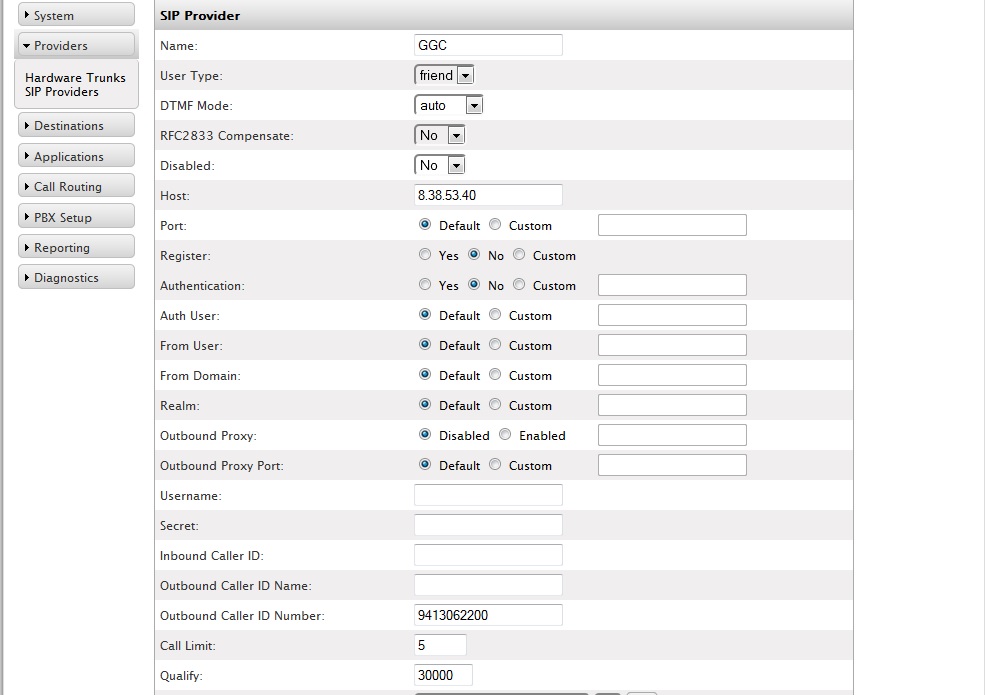Difference between revisions of "IPitomy SIP Trunk Configuration"
Jump to navigation
Jump to search
| Line 8: | Line 8: | ||
NOTE: When naming the SIP trunk, do not use any spaces, hyphens, underscores, or special characters. | NOTE: When naming the SIP trunk, do not use any spaces, hyphens, underscores, or special characters. | ||
| + | |||
| + | NOTE: When configuring the SIP ACL to allow Goodwin trunks to communicate to the PBX be sure to add the following: 8.38.53.40/30 so it includes 8.38.53.41 and 8.38.53.42. | ||
| + | |||
| + | NOTE: On initial set up leave Qualify under the SIP provider at 30000. Once you see on Monitoring that it goes green, you can set Qualify to 0, per GGC. | ||
Revision as of 13:50, 2 July 2014
The Above is a Screen Cap from a working Goodwin Global SIP trunk. GGC authenticates using your public IP. Set your trunk as shown in this document.
NOTE: All calls must go out these trunks as 11 digits, so be sure to add Prefix Digits to the trunks for the 7-Digits and 10-Digit routes.
NOTE: When naming the SIP trunk, do not use any spaces, hyphens, underscores, or special characters.
NOTE: When configuring the SIP ACL to allow Goodwin trunks to communicate to the PBX be sure to add the following: 8.38.53.40/30 so it includes 8.38.53.41 and 8.38.53.42.
NOTE: On initial set up leave Qualify under the SIP provider at 30000. Once you see on Monitoring that it goes green, you can set Qualify to 0, per GGC.