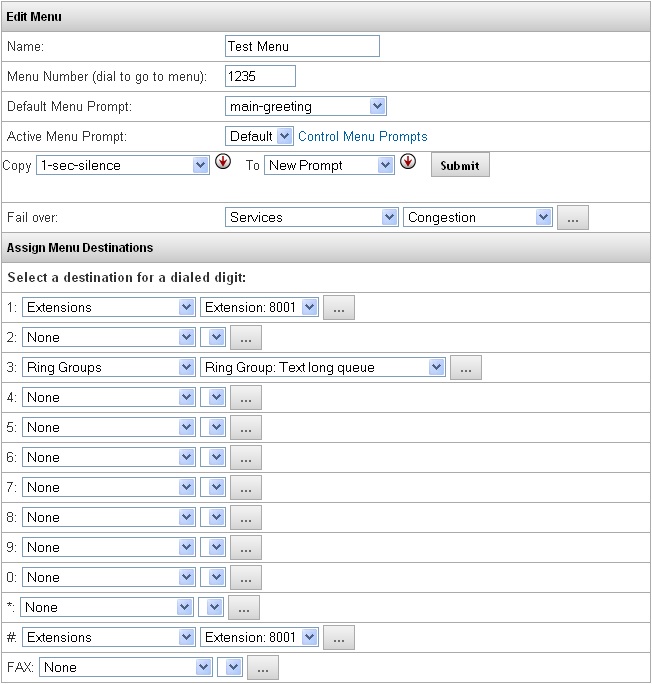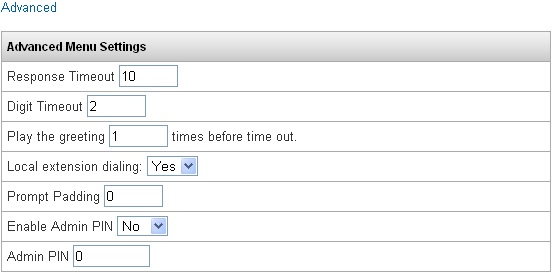Menu Management
The Menu Management feature allows the end user to control their menu destinations, configuration, and prompts. Prompts can be hanged and recorded from any phone that can call into the Menu, and destinations/configuration can be changed from any PC that can access the web interface of the PBX.
Active Menu Prompt
|
Defines which prompt is set to be used on this menu, taking into account individual prompts recorded using Menu Management and system prompts. Prompts recorded through Menu Management will only be available in this Menu, and are defined as 1-5. If set to default,the Menu will play the Default Menu Prompt which is selectedfrom the list of system prompts.
|
Control Menu Prompts
|
Clicking this blue link will expand the page, allowing the administrator to copy Menu Management prompts to the system prompts, or vice versa.
|
| Enable Admin PIN |
Defines whether Menu Management will be enabled when calling into the Menu.
|
| Admin PIN |
When Enable Admin PIN is set to YES, this is the code that must be entered when calling into the Menu to access the Menu Management feature in regards to recording and managing prompts, and the password for logging in to edit the Menu. This must be a 5-6 digit number.
|
If you would like to manage Menu greetings from a remote phone or a phone on the system you must enable the Admin Pin and set an Admin Pin under the menu you wish to manage Advanced settings.
Advanced Menu Settings
| Response Timeout | This is the number of seconds (0-60) the PBX will wait for digits to be dialed. If nothing is dialed in the allotted time, the menu will route the call to the Failover Destination. The minimum and default value is 4. |
| Digit Timeout | While entering digits, the PBX will wait this many seconds (1-20) after the last digit was entered to take any actions. Single decimal digits are permitted. The default value is 2. |
| Play the Greeting | This is the number of times the greeting will be played before the call is sent to the fail over destination. Default and minimum value is 1. |
| Local extension dialing | This indicates whether you are able to dial local extensions from the menu. Default value is YES.
Note: It is not necessary to designate leading digits for extensions. This setting alone indicates when digits collected should be compared to the available list of extensions. |
| Prompt Padding | This is the time in seconds that the PBX will wait when entering the menu before playing the prompt. The default is set to 2 seconds. |
| Enable Admin PIN | This enables the use of DTMF Menu Prompt Administration. When enabled the user may access the menu from a DTMF-enabled device and input the PIN to enter into Menu Prompt Administration Default value is No. |
| Admin PIN |
This is the PIN used to access DTMF Menu Prompt Administration, and must be a 5 or 6 digit number. Default value is: <empty>.
|
Be sure to use a 5-6 digit pin. Once enable you can call the menu and as the greeting is being played you can dial the PIN. This will take you into the Menu Management IVR and allow options for control of prompts and recording of promts.