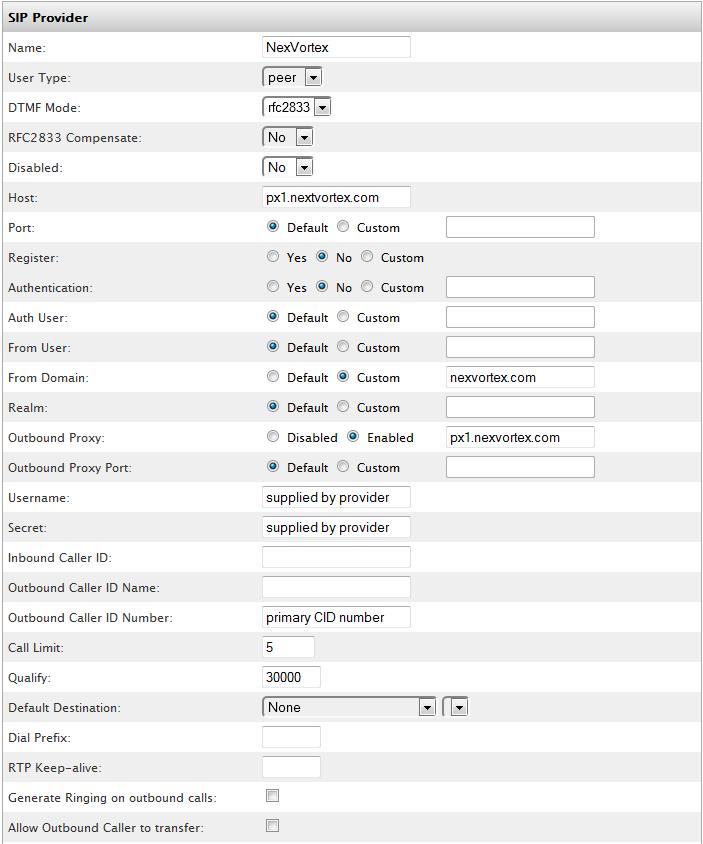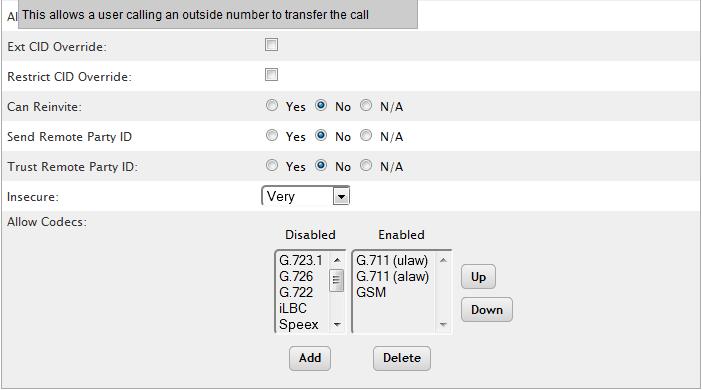Difference between revisions of "NexVortex"
(Created page with "Below is the last known working configuration we had with NexVortex. Their portal can be found at http://www.nexvortex.com. Be sure to verify the host, username, secret, and ...") |
|||
| (2 intermediate revisions by the same user not shown) | |||
| Line 1: | Line 1: | ||
| − | Below is the last known working configuration we had with NexVortex. | + | Below is the last known working configuration we had with NexVortex. Their portal can be found at [http://www.nexvortex.com http://www.nexvortex.com]. Be sure to verify the host, username, secret, and call limit with the provider before starting configuration to ensure the process runs as smoothly as possible. This is a basic configuration to get the trunks working, there are many optional fields that you may want to configure as well depending on the specific application. If you have a static IP, you won't need to register with a user/pass, just provide your public IP to nexvortex and they will authenticate from that. If you need to use a host name, provide nexvortex with that domain and they can authenticate that way without registration. |
*With NexVortex, you will need to enable DNSSRV Lookup, found under PBX Setup=SIP=Advanced | *With NexVortex, you will need to enable DNSSRV Lookup, found under PBX Setup=SIP=Advanced | ||
| + | |||
| + | NOTE: When using DNS SRV Lookup, you should be the host to nexvortex.com | ||
| + | |||
| + | [[File:NexVortex -ConfigPage1.jpg|File:NexVortex -ConfigPage1.jpg]] | ||
| + | |||
| + | [[File:NexVortex -ConfigPage2.jpg|File:NexVortex -ConfigPage2.jpg]] | ||
Latest revision as of 21:38, 21 September 2015
Below is the last known working configuration we had with NexVortex. Their portal can be found at http://www.nexvortex.com. Be sure to verify the host, username, secret, and call limit with the provider before starting configuration to ensure the process runs as smoothly as possible. This is a basic configuration to get the trunks working, there are many optional fields that you may want to configure as well depending on the specific application. If you have a static IP, you won't need to register with a user/pass, just provide your public IP to nexvortex and they will authenticate from that. If you need to use a host name, provide nexvortex with that domain and they can authenticate that way without registration.
- With NexVortex, you will need to enable DNSSRV Lookup, found under PBX Setup=SIP=Advanced
NOTE: When using DNS SRV Lookup, you should be the host to nexvortex.com