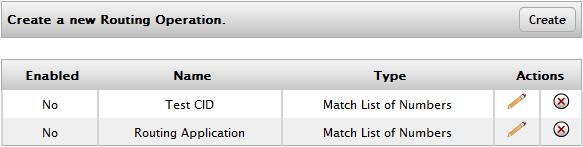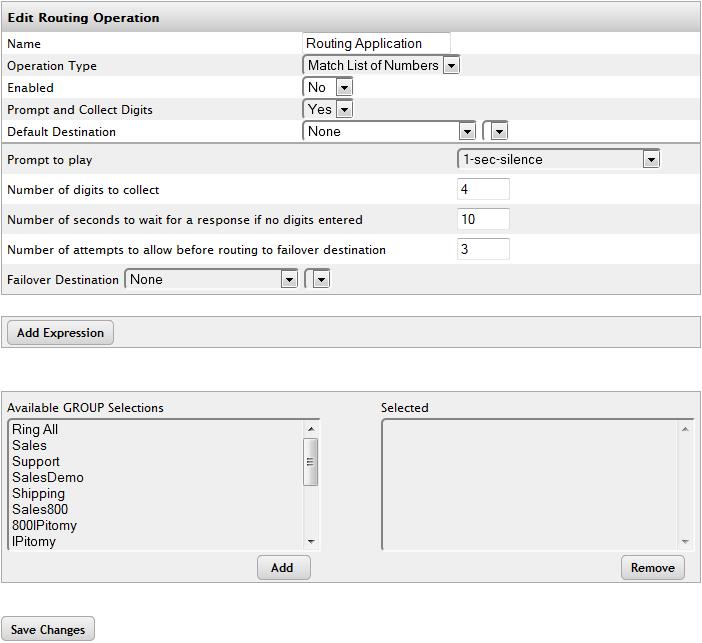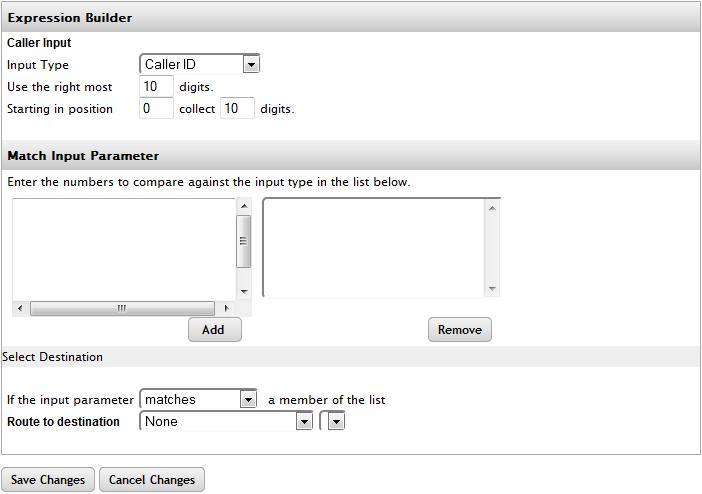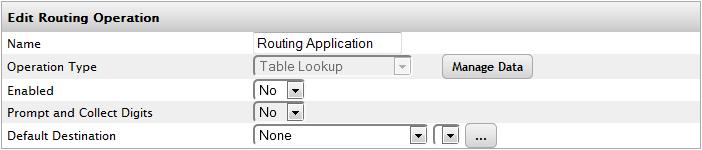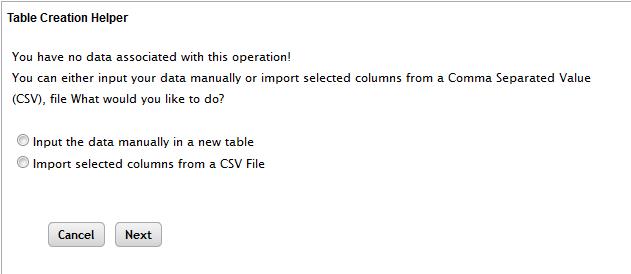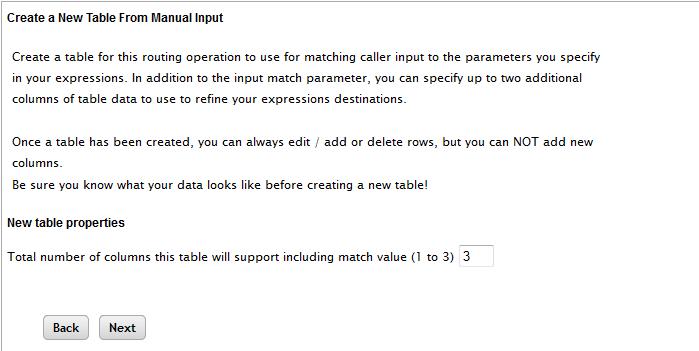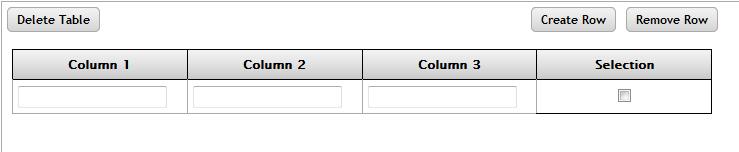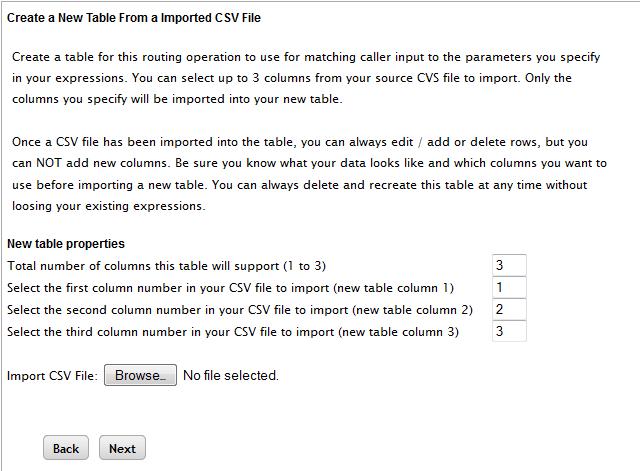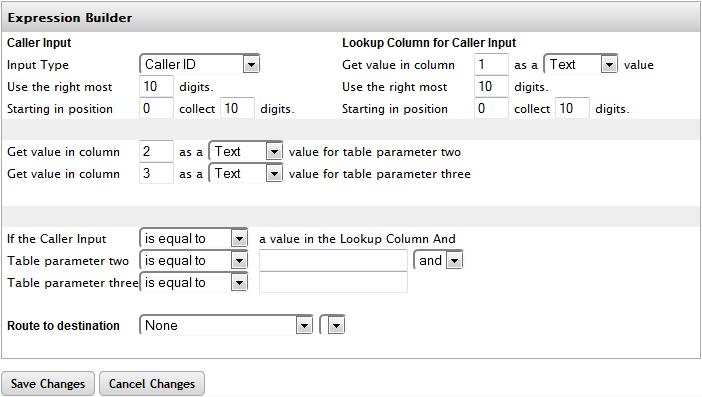Routing Ops
The Routing Ops feature allows inbound calls to route based on any one of the following
- Inbound CID
- Number Dialed
- Collected Digits
Routing Ops can be used in conjunction with a Group as a filter app, or you can set a Routing Op entry as a destination anywhere in the system. A Routing app basically consists one or more ‘expressions’ that resolve to be either True or False. The Operation evaluates each expression sequentially in the defined order (priority). If an expression resolves as True, the caller is immediately routed to the configured route destination for that expression. If the condition is False, the Operation evaluates the next expression. If all expression evaluate to False, the Operation will perform the default behavior based on how the App was invoked (filter or destination). Note: A disabled Routing Operation skips all expressions and performs the ‘default behavior’ based on how the App was invoked.
Group Method
If the app is invoked as a Filter for a Group, the default behavior is to do nothing (i.e. stay in the group as if the filter was never invoked). Specifically, the ‘Default Destination’ field configured on the Route Operations Edit page is ignored.
Destination Method
If the app is invoked as a ‘Destination’, the default behavior is to route to the Default Destination’ field configured on the Route Operations Edit page.
Building a Routing Op
| Field |
Function |
Default |
| Name |
Name of the Routing Op |
None, must be configured by admin |
| Operation Type |
Can be set to Match List of Numbers (single variable, exact match) or Table Lookup (multivariable, exact match or mathmatical functions). Once set, this cannot be changed. |
Match List of Numbers. |
| Enabled |
Toggle the Op ON or OFF |
No |
| Prompt & Collect Digits |
Defines if the system will prompt the caller to enter digits before evaluating expressions. When you select Yes, additional fields are displayed. |
No |
| Default Destination |
Where a call will go if it does not meet a filtered status. (Destination method only, not needed for Group method) |
None |
| Prompt to Play |
Set this to a recorded prompt instructing the caller what digits to enter. Only used when Prompt & Collect Digits is set to Yes. |
1-sec-silence |
| Number of Digits to Collect |
Total number of digits to collect. |
4 |
|
Number of seconds to wait if no digits are entered |
How long the system will wait for digits to be entered. |
10 |
|
Number of Attempts to Allow Before Routing to the Failover Destination |
How many tries the system will give the caller to enter their digits before routing to the Failover Destination |
3 |
| Failover Destination |
Where the call routes if the user does not enter digits |
None |
| Available Group Selections |
Groups that can be chosen to use the Group method of Routing Ops |
All Unselected Groups |
| Selected Groups |
List of Groups that have been added to this Routing Op |
None |
Configuring Expressions: Match List Method
Configuring Expressions: Table Lookup Method