Search results
Jump to navigation
Jump to search

File:Audio Settings.jpg Image Metadata Filename: File:Audio Settings.jpg Copyright by: undefined Creation date: 2013/07/11 Uploaded by: John Wolfe Upload date: 2013/07/11 Description:(619 × 353 (26 KB)) - 16:07, 11 July 2013
File:Barix Audio MP3.jpg Image Metadata Filename: File:Barix Audio MP3.jpg Copyright by: undefined Creation date: 2016/02/03 Uploaded by: Mike Lunn Upload date: 2016/02/03 Description:(680 × 326 (30 KB)) - 18:42, 3 February 2016File:RTX Headset specification.pdf (matches file content) Pin number 1 2 3 4 Pin name Tip Ring Ring Steeve description Left audio Right audio Ground/Common Microphone 3.4 Receiver Subject Min. load in each channel(1,240 × 1,754 (119 KB)) - 18:06, 21 April 2016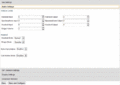
File:SPC Ext AudioSettings.gif (700 × 495 (21 KB)) - 18:06, 17 September 2012File:App Note - IP220 Paging.pdf (matches file content) Application Notice IP220 and External Paging Description Use the IPitomy HD-Audio IP220 for a paging system interface! Often there is a need for a simple and(1,275 × 1,650 (1.05 MB)) - 20:54, 29 March 2013File:IPItomy SIP Trunk Installation on Avaya IP Office.pdf (matches file content) ports must be open in the router as well and Port Forwarded to the PBX. RTP Audio range ports 49152-53246 (UDP) mode forward to PBX. When configuring Port(1,275 × 1,650 (1.58 MB)) - 20:21, 15 July 2015File:Tech Bulletin 2011-008 Grandstream Configuration Guide.pdf (matches file content) Increase/Decrease Tx to PSTN Audio Gain by increments of 3 for issues with external party volume. 2. Increase/Decrease Rx from PSTN Audio Gain by increments of(1,275 × 1,650 (447 KB)) - 20:43, 6 February 2013File:9112i 41-000111-00-08 ma 06.pdf (matches file content) are in Speaker audio mode, lift the handset and press q to switch between handsfree and handset. • If you are in Speaker/Headset audio mode, press q to(825 × 1,275 (604 KB)) - 20:37, 6 February 2013File:IPitomy-BWM36 Configuration User Guide.pdf (matches file content) 3.1.1 Main Features: >Plug and play, easy to use >Support for wideband audio >Operating distance: 10 meters, Optimum distance: 3~5 meters(6~8 feet) >Answer(1,275 × 1,650 (242 KB)) - 19:02, 14 November 2014File:IPitomy-BWM36 EHS Configuration User Guide.pdf (matches file content) 3.1.1 Main Features: >Plug and play, easy to use >Support for wideband audio >Operating distance: 10 meters, Optimum distance: 3~5 meters(6~8 feet) >Answer(1,275 × 1,650 (238 KB)) - 17:01, 17 April 2015File:IP620 IP Phone User Manual.pdf (matches file content) click the link to return to SPC. 48. SPC – My Phone Settings – Audio Settings Audio Settings allow you to tailor the characteristics of your telephone’s(1,275 × 1,650 (2.34 MB)) - 22:02, 6 February 2013File:IP120 Quick Guide.pdf (matches file content) ‘SPEAKER’ button. If there is a headset connected to the headset jack, the audio will go to the headset instead of the speakerphone. Intercom Paging For(1,275 × 1,650 (108 KB)) - 18:01, 7 February 2013File:IP330 IP Phone User Manual.pdf (matches file content) for communications and elevates voice quality substantially. Combine HD audio with IPitomy’s acoustically tuned housing, and the end result is industry-leading(1,275 × 1,650 (1.63 MB)) - 21:56, 6 February 2013File:IP320 IP Phone User Manual.pdf (matches file content) for communications and elevates voice quality substantially. Combine HD audio with IPitomy’s acoustically tuned housing, and the end result is industry-leading(1,275 × 1,650 (1.51 MB)) - 21:55, 6 February 2013File:9133i 41-000113-00-08 ma en 06.pdf (matches file content) phone must be in either the Speaker or Speaker/Headset audio mode. You can set your desired audio mode through #7. Headset Settings in the Options list(825 × 1,275 (563 KB)) - 20:37, 6 February 2013File:480i 41-000098-00-08 ma 06.pdf (matches file content) must be in either the speaker or speaker/headset audio mode. For more information on how to set this audio option in your phone, see the section “Customizing(825 × 1,275 (830 KB)) - 20:36, 6 February 2013File:IP410 IP Phone User Manual.pdf (matches file content) for communications and elevates voice quality substantially. Combine HD audio with IPitomy’s acoustically tuned housing, and the end result is industry-leading(1,275 × 1,650 (1.69 MB)) - 21:56, 6 February 2013File:53i SIP UserGuide ma en 0702.pdf (matches file content) phone must be in either the Speaker or Speaker/ Headset audio mode. You can set your desired audio mode using the Headset Settings option from the Options(825 × 1,275 (7.86 MB)) - 20:28, 6 February 2013File:1100+ combined release notes.pdf (matches file content) • Phone Firmware 2.1.8.8-1645 and earlier versions have an issue where audio can stop working on the phone until it is rebooted. Note in this version(1,275 × 1,650 (365 KB)) - 18:05, 25 February 2013File:55i User Guide ma en 0702.pdf (matches file content) Wtg. 5 Display 1 Contrast Level 2 Backlight 6 Live Dialpad 7 Set Audio Audio Mode Advanced Setting Headset Mic Volume 8 Call Forward Number: Mode:(825 × 1,275 (10.36 MB)) - 20:34, 6 February 2013