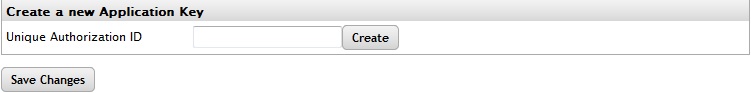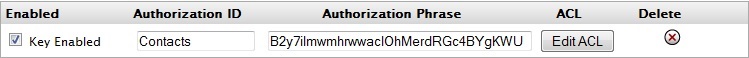Difference between revisions of "IPitomy Contact Dialer"
Jump to navigation
Jump to search
IPitomy Contact Dialer Setup Instructions
Drew Harrell (talk | contribs) |
Drew Harrell (talk | contribs) |
||
| Line 1: | Line 1: | ||
=== IPitomy Contact Dialer Setup Instructions<br/> === | === IPitomy Contact Dialer Setup Instructions<br/> === | ||
| − | To set up the | + | To set up the IPitomy Dialer you must first be on the latest (5.0.7-2 or higher) PBX software.<br/><br/>Dialer requires .NET Framework 4.0 or greater. Windows 7 or newer Microsoft OS. |
| + | The application can be downloaded from: | ||
| + | [http://relay.ipitomy.com/contacts/Contacts.application Click Here to download .application file.] | ||
Once you have upgraded you will have under the Applications area of the PBX GUI an API Page. | Once you have upgraded you will have under the Applications area of the PBX GUI an API Page. | ||
| Line 23: | Line 25: | ||
| − | At this point you can use the guide on the following link to | + | At this point you can use the guide on the following link to configure and use the dialer. |
| − | |||
| − | |||
[http://wiki.ipitomy.com/wiki/File:IPitomy_Dialer_App.pdf http://wiki.ipitomy.com/wiki/File:IPitomy_Dialer_App.pdf] | [http://wiki.ipitomy.com/wiki/File:IPitomy_Dialer_App.pdf http://wiki.ipitomy.com/wiki/File:IPitomy_Dialer_App.pdf] | ||
| − | |||
| − | |||
| − | |||
| − | |||
| − | |||
| − | |||
| − | |||
| − | |||
Revision as of 19:28, 27 June 2014
IPitomy Contact Dialer Setup Instructions
To set up the IPitomy Dialer you must first be on the latest (5.0.7-2 or higher) PBX software.
Dialer requires .NET Framework 4.0 or greater. Windows 7 or newer Microsoft OS.
The application can be downloaded from:
Click Here to download .application file.
Once you have upgraded you will have under the Applications area of the PBX GUI an API Page.
Use the tool to create a KEY named "Contacts"
Once finished your Key will look like this.
At this point you can use the guide on the following link to configure and use the dialer.