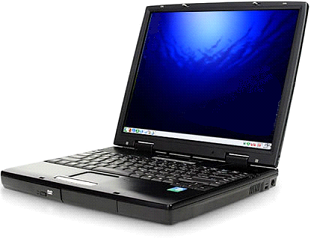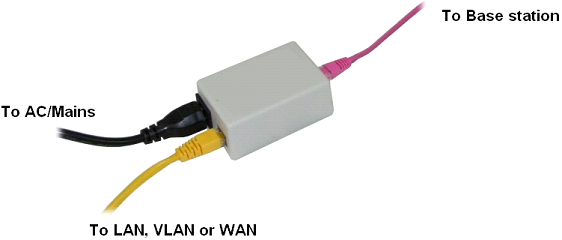Difference between revisions of "RTX DECT Phone"
John Wolfe (talk | contribs) |
John Wolfe (talk | contribs) |
||
| Line 12: | Line 12: | ||
[[File:RTX SIP Dect 1.png|File:RTX SIP Dect 1.png]][[File:RTX SIP Dect 2.png|File:RTX SIP Dect 2.png]][[File:RTX SIP Dect 3.png|File:RTX SIP Dect 3.png]][[File:RTX SIP Dect 4.png|File:RTX SIP Dect 4.png]] | [[File:RTX SIP Dect 1.png|File:RTX SIP Dect 1.png]][[File:RTX SIP Dect 2.png|File:RTX SIP Dect 2.png]][[File:RTX SIP Dect 3.png|File:RTX SIP Dect 3.png]][[File:RTX SIP Dect 4.png|File:RTX SIP Dect 4.png]] | ||
| + | |||
| + | |||
| + | |||
| + | Plug the Ethernet cable into the base station and connect the other end of the cable to your network (LAN, VLAN or WAN ). The base station is supplied via the Ethernet cable (PoE). PC must be connected to the same network as the base station.<br/><br/>If your network doesn’t support PoE (Power over Ethernet), then a PoE adaptor must be used. | ||
| + | |||
| + | [[File:RTX SIP Dect 5.png|File:RTX SIP Dect 5.png]] | ||
| + | |||
| + | |||
| + | |||
| + | Software required equipment<br/>This section describes what software is needed. You will need the following to access the web configuration interface on the base station:<br/>Windows Internet explorer installed on the PC<br/><br/>Add server<br/>This section describes how to add a SIP server to the base station (gateway).<br/>Step 1: Determine the IP address of the base station<br/>Read the MAC address on the labels on the back side of the base station<br/>Press “Menu” key on the handset followed by the keys: *47* to get the handset into the base station search mode.<br/>Use the cursor down/up to select the base station which match the MAC address read under item 1, and use the IP address listed below the MAC address.<br/>Open Windows Internet Explore on the computer and type in the IP address of the base | ||
Revision as of 17:52, 6 May 2014
Configuration Guide for RTX SIP DECT Phone.
Section 1) How to add a SIP server
Section 2) How to register a handset
Hardware required equipment
This section describes what hardware is needed to execute the guideline. You need the following to perform a registration of a handset to a base station (gateway):
1 x base station
1 x handset
1 x Ethernet cable
1 x PC connected to the LAN, VLAN or WAN
Plug the Ethernet cable into the base station and connect the other end of the cable to your network (LAN, VLAN or WAN ). The base station is supplied via the Ethernet cable (PoE). PC must be connected to the same network as the base station.
If your network doesn’t support PoE (Power over Ethernet), then a PoE adaptor must be used.
Software required equipment
This section describes what software is needed. You will need the following to access the web configuration interface on the base station:
Windows Internet explorer installed on the PC
Add server
This section describes how to add a SIP server to the base station (gateway).
Step 1: Determine the IP address of the base station
Read the MAC address on the labels on the back side of the base station
Press “Menu” key on the handset followed by the keys: *47* to get the handset into the base station search mode.
Use the cursor down/up to select the base station which match the MAC address read under item 1, and use the IP address listed below the MAC address.
Open Windows Internet Explore on the computer and type in the IP address of the base