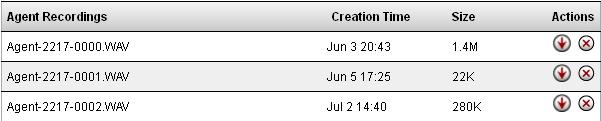ACD Queue Recordings
Jump to navigation
Jump to search
ACD Queue Recordings
ACD Queue Recordings
At this location you can listen to Agent Recordings. To download a recording click the download button. You may then play in any audio application. The delete button allows for deletion of files from the PBX. Agent recordings are recordings initiated by the Agent by dialing *# or with a record button at their desk set. If they are logged in as an agent the recording will be placed in this location for easy access by administration or other agents. Typically *# or record will place the recording in a users voicemail in the work folder. However if an Agent is logged in these recording get placed here for easier access by Administration of ACD groups.