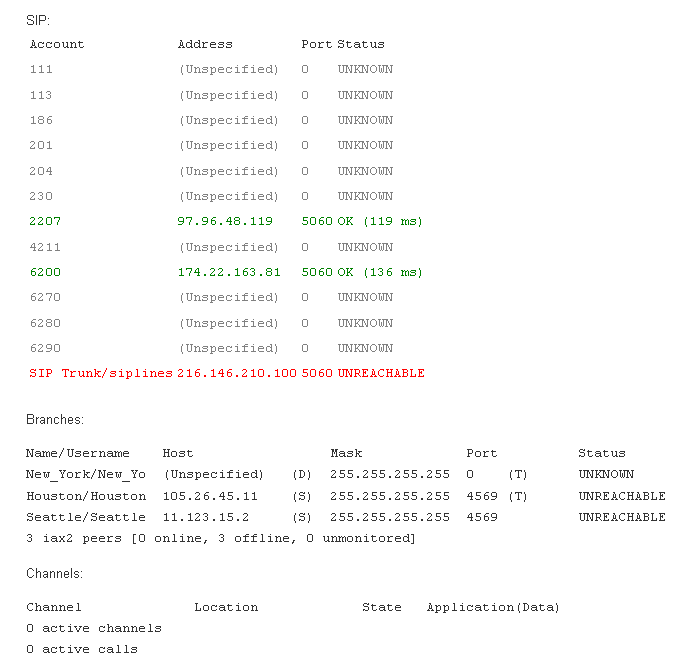IPPBX IMM SystemAdminMonitoring
Jump to navigation
Jump to search

support@ipitomy.com | 941.306.2200 (Opt 2 for Support)
You are viewing the IPitomy IP PBX Manual, Table of Contents.

Monitoring
This page is located under Reporting -> Monitoring in the PBX. This page gives a snapshot of the status of your SIP network. Extensions, SIP Providers, Branch Offices, and active calls will display. Entries in Green are connected, entries in Red are unable to be reached, and entires in Grey are not present. At the bottom of the page, active calls will display on a channel by channel basis. The page will refresh every 10 seconds.