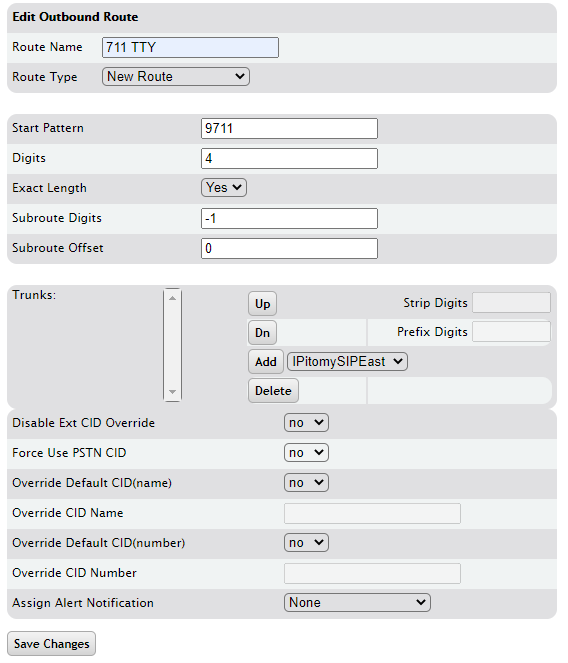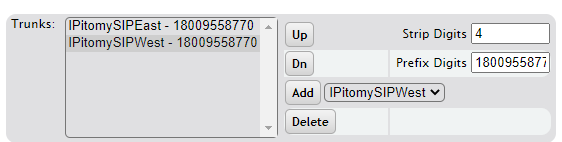TTY and Accessibility Services
Setting up 711 service for customers who require TTY services, as not all SIP providers offer it innately can be done by creating an outgoing route, similar to 911.
Following the above screenshot, create a new route in Call Routing -> Outgoing, and name it however you prefer. The route type will be New Route.
The start pattern can NOT just be 711, as this is a built in destination on IPitomy PBXs, for a park position. Therefore, in this example we've chosen to prefix a 9 to make it 9711. Digits will be 4, to match this pattern, but adjust as necessary.
Subroute is -1 because we will not be using subroutes on this route.
After this point, save changes so that you may add and modify trunks on this route.
Add your trunks accordingly, and then we will need to strip ALL digits from what was dialed, and substitute in an entire 11 digit number according to the state the customer is located in.
Here we have stripped 4 digits (matching the 4 digits the user dials, 9711), and prefixed an entire 11-digit toll-free number.
The list of state by state numbers can be found at this FCC official page:
Finally, be sure to add the new route to your appropriate classes of service as needed.